LATEST NEWS
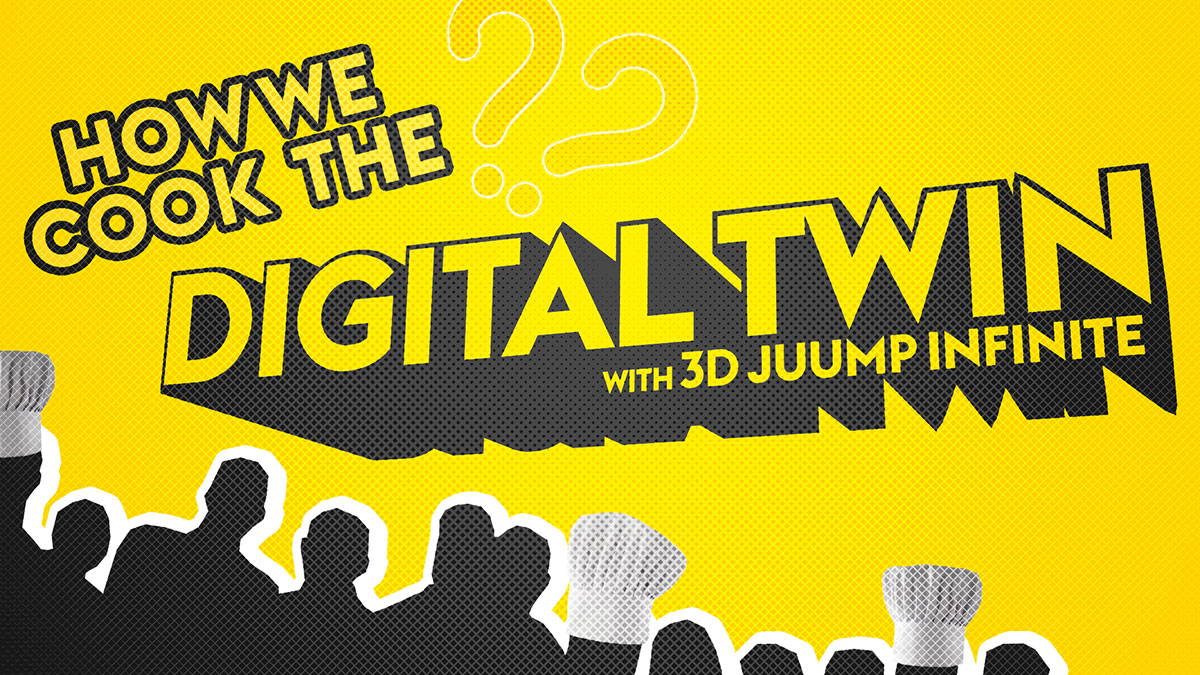
The 2022 Digital Twin teamwork
The team isn’t sleeping. Get prepared to deploy the finest features for a true digital twin. Follow the entire life
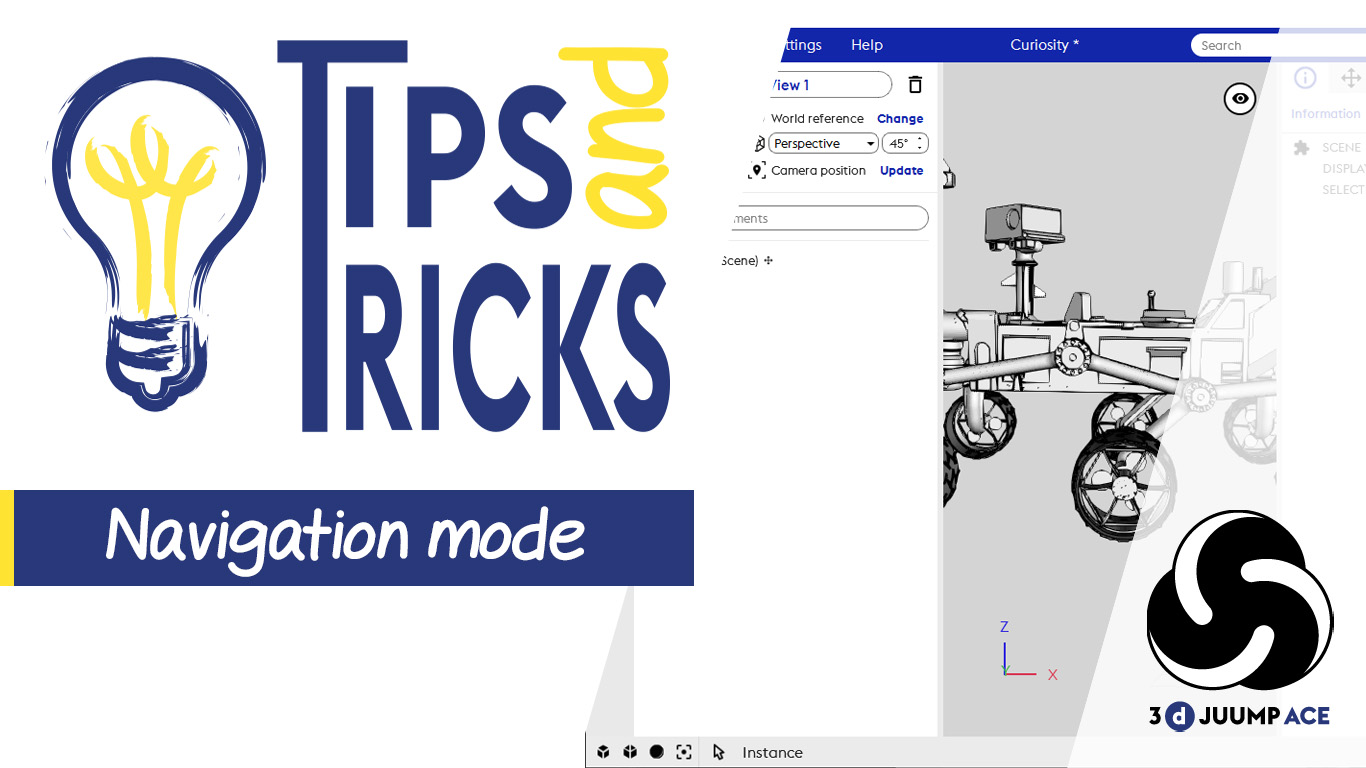
3d Juump Ace – Navigation Mode
3D Juump Ace is easy to use. A few simple clicks allow easy navigation between elements. Navigation Hidden objects and
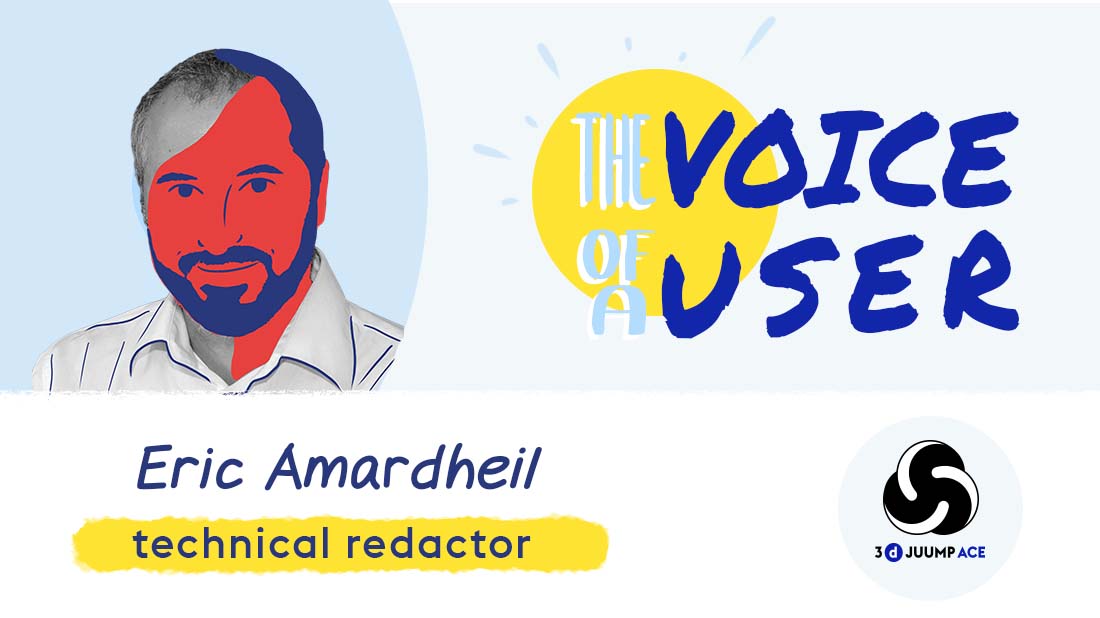
Eric Amardheil, technical redactor : “But we redactors only have laptops for office automation”
“Illustrators have real computers to create CAD drawings, but we redactors only have laptops for office automation” Eric is technical
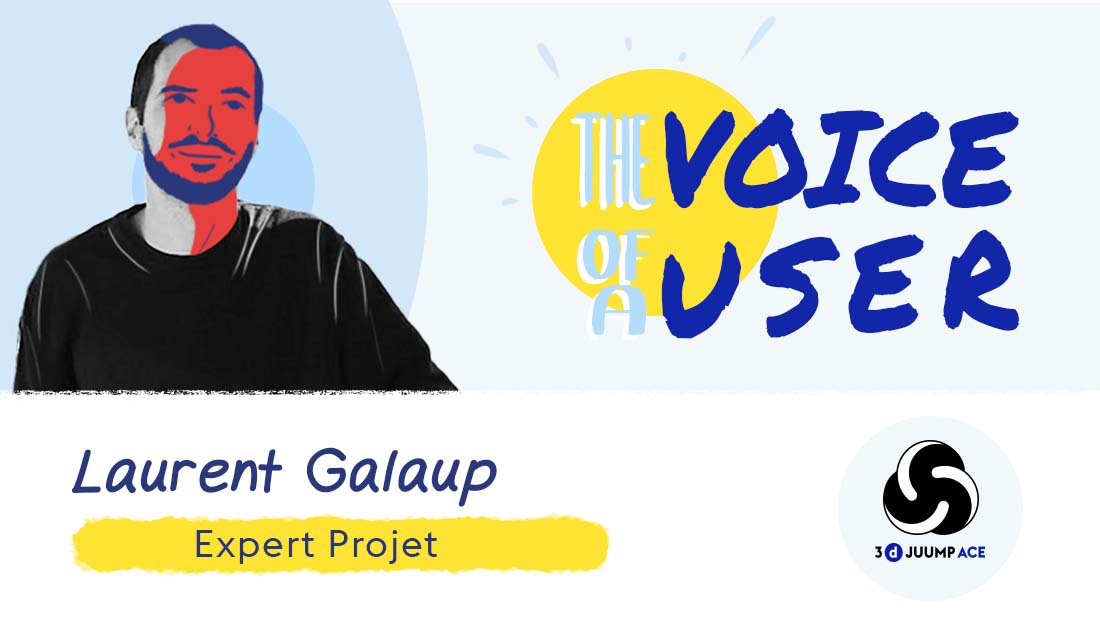
Laurent Galaup, Project Expert : “A better understanding of a complex system.”
Laurent Galaup is project expert at Akka Technologies, he conceives storyboards for training modules. Hello, could you please describe your

3D Juump Ace – Settings
In this quick tips tutorial, we will see how to use Settings to customize your interface. Side Panels In this

3D Juump Ace tutorial – colorize
3D Juump Ace is more than a simple CAD viewer. Discover how to colorize and add material to objects. Isolate
