LATEST NEWS

Better do it in 3D – The cut plane
Real life vs 3D Juump. An unusual use case but yes, it works. https://3djuump.com/wp-content/uploads/2024/02/better-do-it-in-3D-the-cut-plane-soustitres.mp4

3D Juump Ace tutorial – the export tool
Discover how to export images for your presentation, scalable vector images, metadata (CSV) or convert in various 3D formats. https://3djuump.com/wp-content/uploads/2024/02/Tuto-Ace-1.7-export-3.0.mp4 User Manual Export tool The Export tool allows to export the content of the current project to different file types. The nature of the exported content can be selected in the top bar menu of the Export. search Box Export tool – formats Image export tool: Export a picture that has been created or captured in electronic form Vectorial export

The Digital Twin : what are we talking about ?
What is the digital twin from the point of view of the business transformation officer ? The aim of Frantz is to bring his industrial customers into the future. Future of conception, future of maintenance, future of digital thread. Hear what he has to say about it. No double talk here. https://3djuump.com/wp-content/uploads/2024/02/TC1-montage_HD_EN.mp4 French language subtitled in french

Mark Jablonski, 3D Multimedia designer : “I need clean and high poly counts fbx files”
Mark is running his own business, creating 3D animations and he also uses 3D Juump Ace. Here are few questions about how he plays with it. Hello Marc, can you present your job? I am a 3D Multimedia Specialist. I own a small business developing medical and promotional animation and illustration (www.digital-jab.com). My main clients are in the medical device industry. How did you hear about 3D Juump Ace? Several years ago I was looking into software packages that could

Corridor Confessions 3 – the back-end developer
If 3D Juump applications actually work so well, then there’s someone behind it. Nicolas is our back-end developer. He confesses himself in “Corridor Confessions”. What is the back-end? The back-end, it’s everything that the user can’t see, but that makes it possible for the applications to run, in other words things that are part of the architecture, the complex machinery behind the small window you see in 3D Juump applications. What is a successful project? For me, in a successful
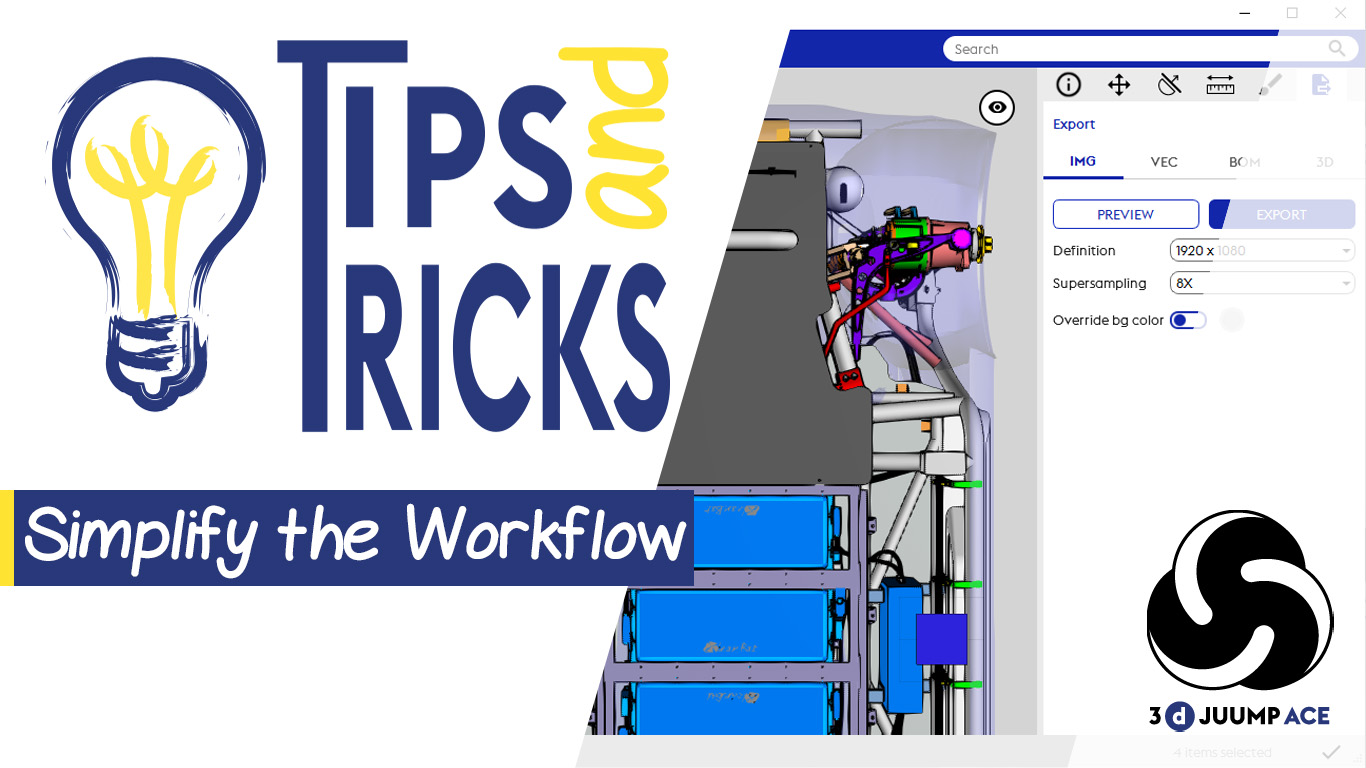
3D Juump Ace – 3 tips that simplify your workflow
Here are some tips that should be helpful in any situation : The selection type, the tags and the result preview. Selection Type By default, in 3d Juump Ace you can select an object with a simple click. If you need to select a group of objects that share a same material, volume, description, etc., you just have to click on the corresponding selection mode, then click on a reference object in your scene. Instance Simple object Component Set of