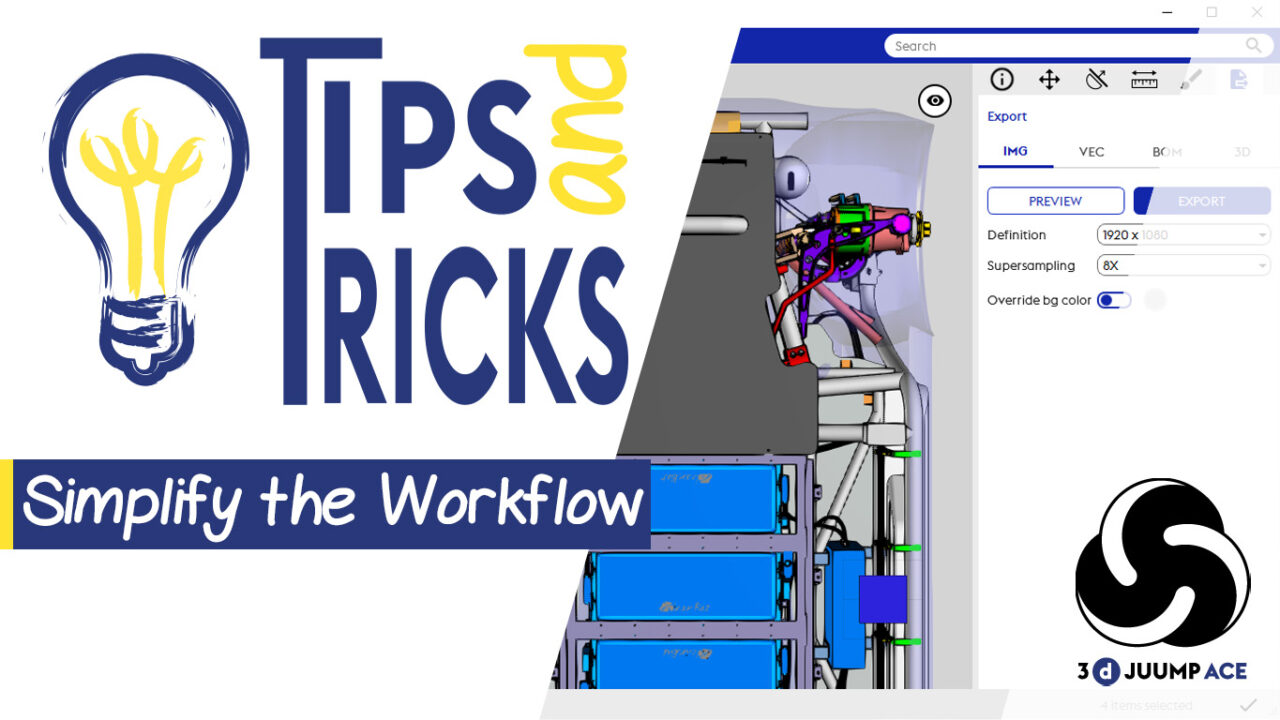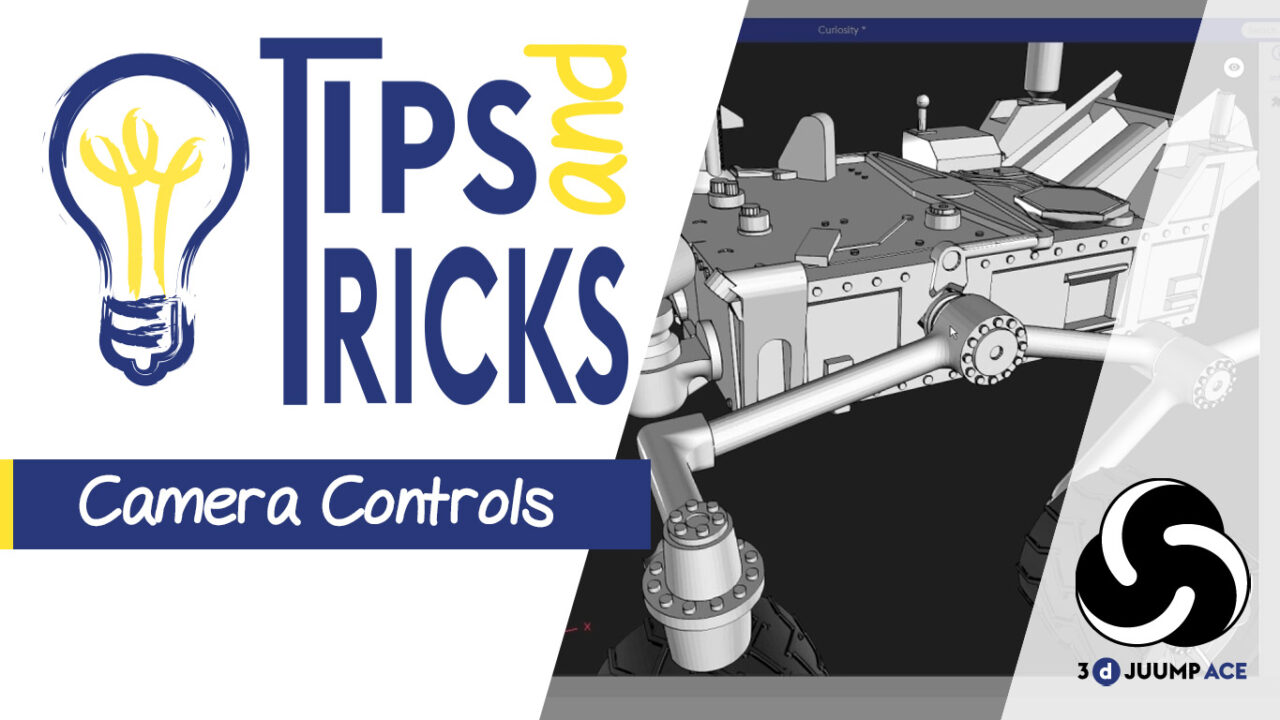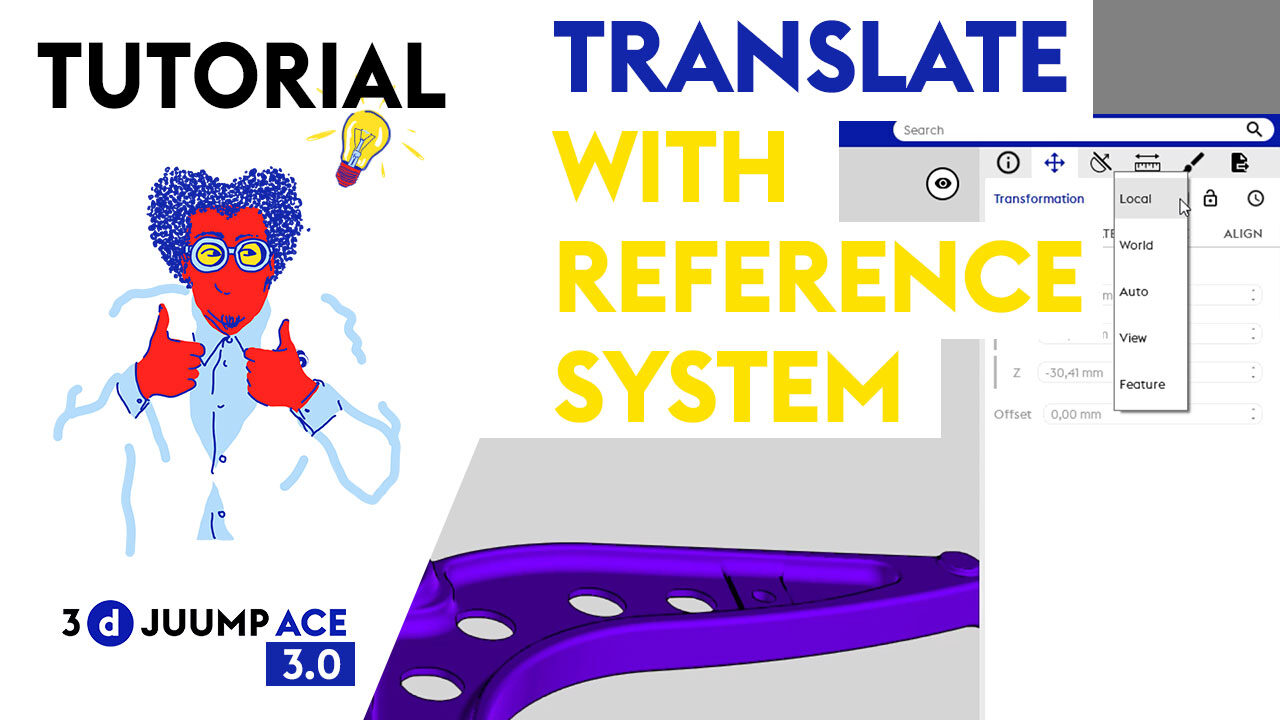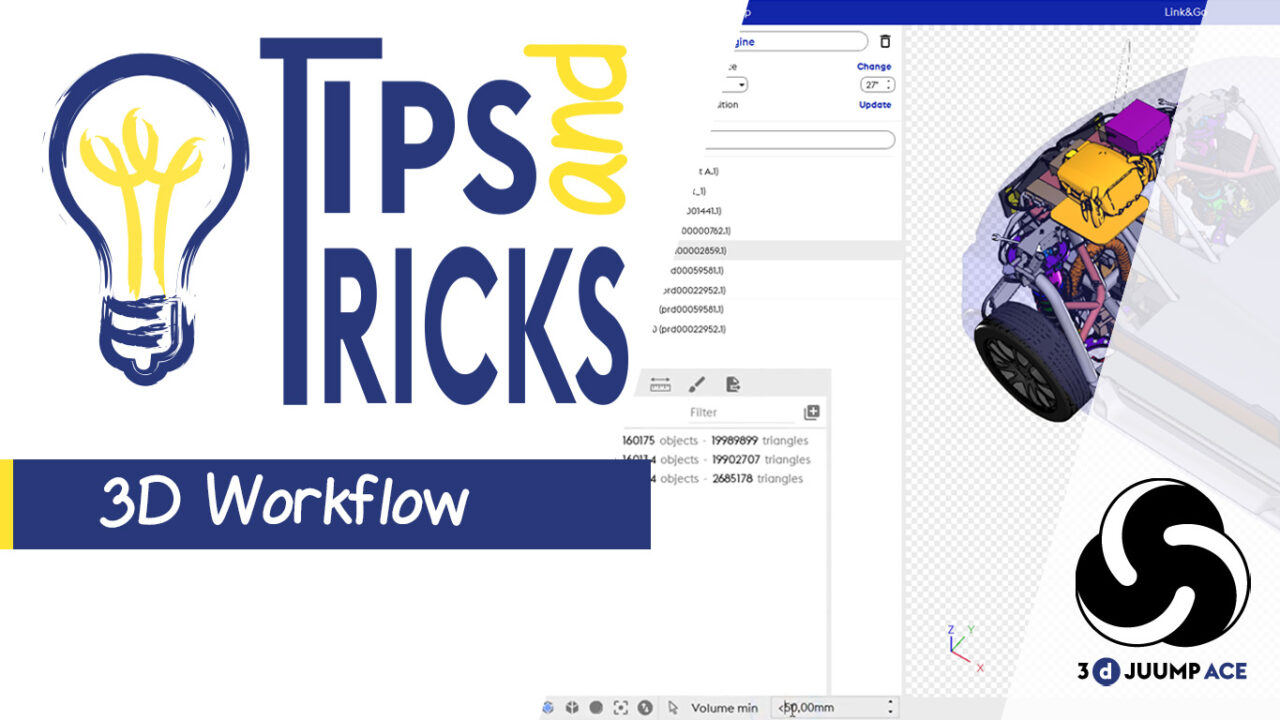3D Juump ACE
Turn raw CAD DATA into deliverables
3D Juump Ace is a standalone multiformat and multifunction 3D CAD viewer for people who think a design software is oversized for their job.
Visualize assemblies without CAD Licences
Open 3D files (CATIA, SolidWorks, Pro-E/Creo, NX, JT, IGES, STEP, Parasolid, 3DXML…) directly on your computer.
Analyze your files by hiding parts of the assembly or by creating different views. You can use cut plane or measure tools.
Share your files via 3D open formats (FBX, VRML, OBJ, STL, COLLADA, GLB, glTF2).
Optimize and convert CAD DATA easily
Reduce the number of triangles in your 3D assembly while preserving their original visual quality.
Export the result to open file formats so as to integrate it into your usual platform (augmented reality, virtual reality, training, 3D printing…).
Deliver technical documentation more efficiently
Analyze your systems and their subsystems.
Prepare 3D views to facilitate the work of illustrators (colorization, filtering, moving parts, tags…).
Provide the vector model of the final result: the illustrator will have a detailed and ordered vision of the expected operation and all the necessary elements for its realization.
Take control of your 3D files to meet your needs
Whether you work on technical documentation, communication or business, you need to annotate or simplify your 3D assembly.
Import and convert most 3D CAD formats with a single software
A lightweight and powerful viewer
Thanks to its optimized software architecture, our 3D viewer lets you review complex 3D CAD assemblies easily, on any Windows computer or laptop equipped with a graphics card.
An economical solution
25€*/Month
*Based On French Microsoft Store Prices (Excluding Tax) For A Monthly Subscription Without Commitment. Price May Vary Depending On The Conversion Rate And Taxes Of The Purchaser’s Country. Non-Contractual Information.
User friendly
The interface of 3D Juump Ace is designed to be immediately convenient to use. You don’t have to be a CAD expert to make the most of it.