LATEST NEWS
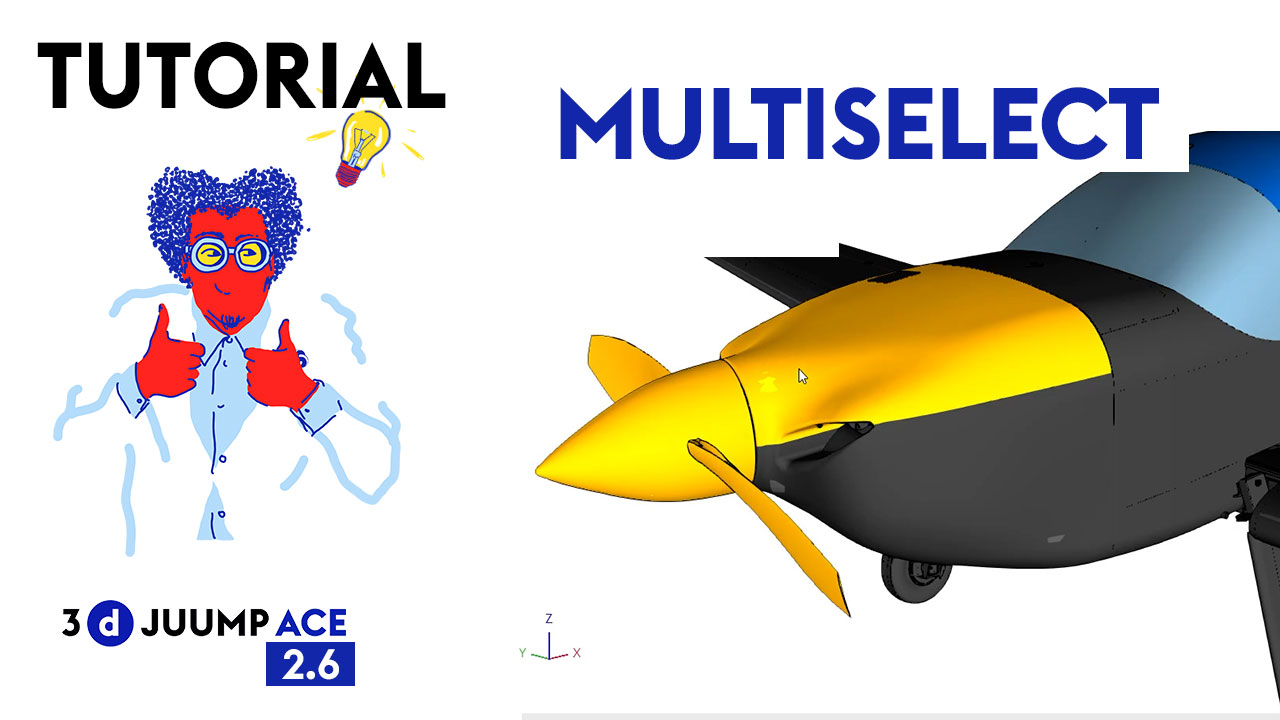
3D Juump Ace tutorial – multiselect
3D Juump Ace is more than a simple CAD viewer. Discover how to select multiple parts and make sure you have selected the ones you need. https://3djuump.com/wp-content/uploads/2021/03/Ace-tuto-tips-multiselect.mp4 User Manual Selection The Selection enables the user to choose which object(s) he wants to interact with. Navigation / Objects selection (1) Select object: Select the object pointed by the mouse cursor(2) Multiselect objects: Create a selection rectangle / release left mouse button to select every object in the rectangle(3) Add/remove selected object(s):

3D Juump Ace Tutorial – Hide, show, ghost
3D Juump Ace is more than a simple CAD viewer. In this tutorial, discover how to hide parts, show others or ghost some. https://3djuump.com/wp-content/uploads/2021/02/MASTER-WEB-Ace_tuto_chap2_cache.mp4 User Manual Edit 3D visible objects The 3D view context menu grants access to the element(s) display features.Accessible via a right click, the menu differs whether an element is selected before the click or not. 3D view / Context menu – © Akka Hide: Hide the corresponding object(s) in the 3D viewGhost: Enable ghost rendering mode

Corridor Confessions 1 – Sylvain Bonneau
Have you ever wonder what « serious game » is meaning ? Maybe Sylvain Bonneau is the definition of it : a gamer who is seriously playing. Or playing seriously. He confesses himself in “Corridor Confessions”. Before Sylvain was OUR Sylvain Engineer school ENSIMAG Grenoble, France. 1999 Virtual Reality @ CS serious game job for Airbus (cockpit simulator and maintenance team training tools) 2009 joining Real Fusio as technical Manager 2014 DMU and 3D Juump Infinite co-creator 2016 customer consultant and support manager 2021
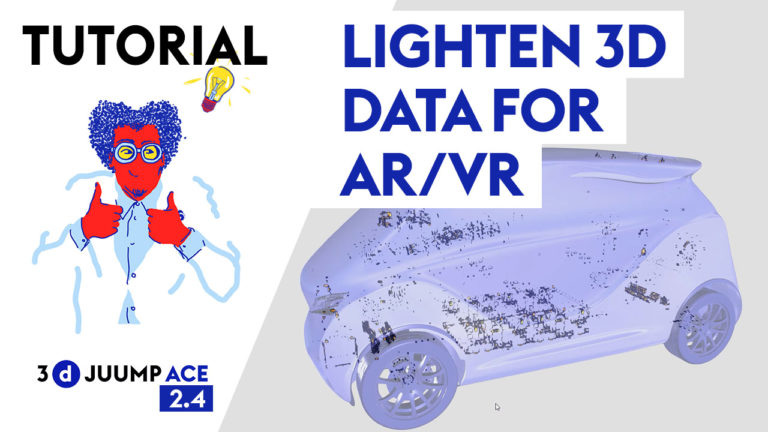
3D Juump Ace Tutorial – Lighten 3D Data for AR / VR
3D juump Ace is way more than a simple 3D viewer. In this tutorial, discover how to lighten your 3D data in order to make them optimized for Augmented reality and Virtual Reality environment. https://3djuump.com/wp-content/uploads/2020/12/MASTER-chap-5-RA-RV-Final-web.mp4 Data copyright of Akka Technologies. Chapters: 0. Intro : 0:00 1. Export visible parts only : 0:24 2. Note about visible and hidden parts : 1:49 3. Simplify a complete scene with views : 2:18 4. Full clean up (by using “volume min tool”) :

3D Juump Ace 2.5 release
Discover the new features and enhancements coming along with the new 3D Juump Ace 2.5 version. New formats added, better handling… 11/02/2020: VERSION 2.5 This new version brings notable improvements to the stability and the performance of the application thanks to a rewrite of part of its foundations. It harmonizes the trial versions offered on the realfusio.com website and the Microsoft Store: a full trial version available for 14 days, for free, without commitment and without filling in bank details.

How can we reduce the global cost of the licenses of design softwares like Creo, Catia, NX, and others?
In the industry, 3D graphics became essential in the working methods: from the design office to project supervision, maintenance and even marketing, 3D data can be found at all levels. Very often, these data are viewed by all those services using the design softwares that were used to create them. And the licenses of these softwares have a substantial cost. It’s normal given their nature. But are they necessary for people who don’t produce CAD data? Then let’s see together