LATEST NEWS

Corridor Confessions 3 – the back-end developer
If 3D Juump applications actually work so well, then there’s someone behind it. Nicolas is our back-end developer. He confesses
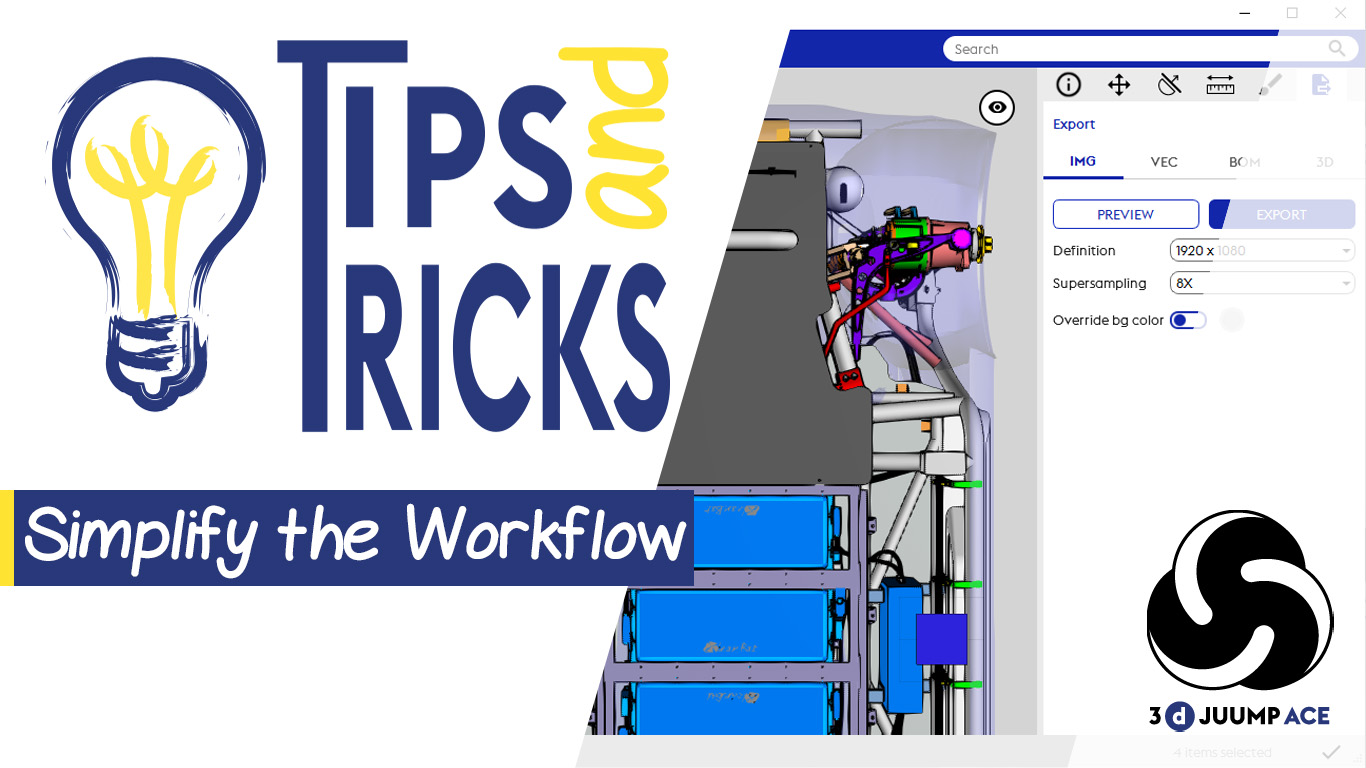
3D Juump Ace – 3 tips that simplify your workflow
Here are some tips that should be helpful in any situation : The selection type, the tags and the result

3D Juump Ace tutorial – advanced search
3D Juump Ace is more than a simple CAD viewer. Discover how to use the advanced search tool to sort
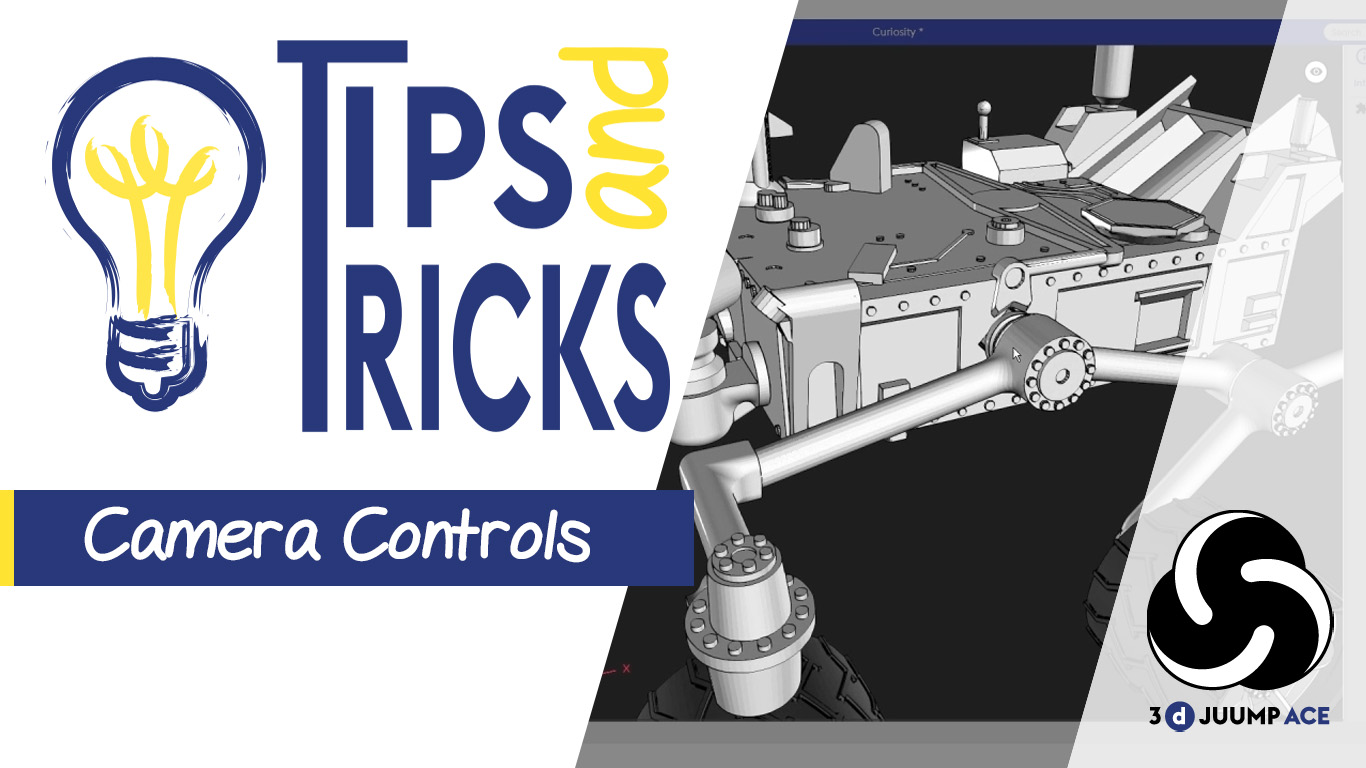
3D Juump Ace – Camera Controls
In this tutorial we will see how to use the camera controls to navigate the software. General A few tips
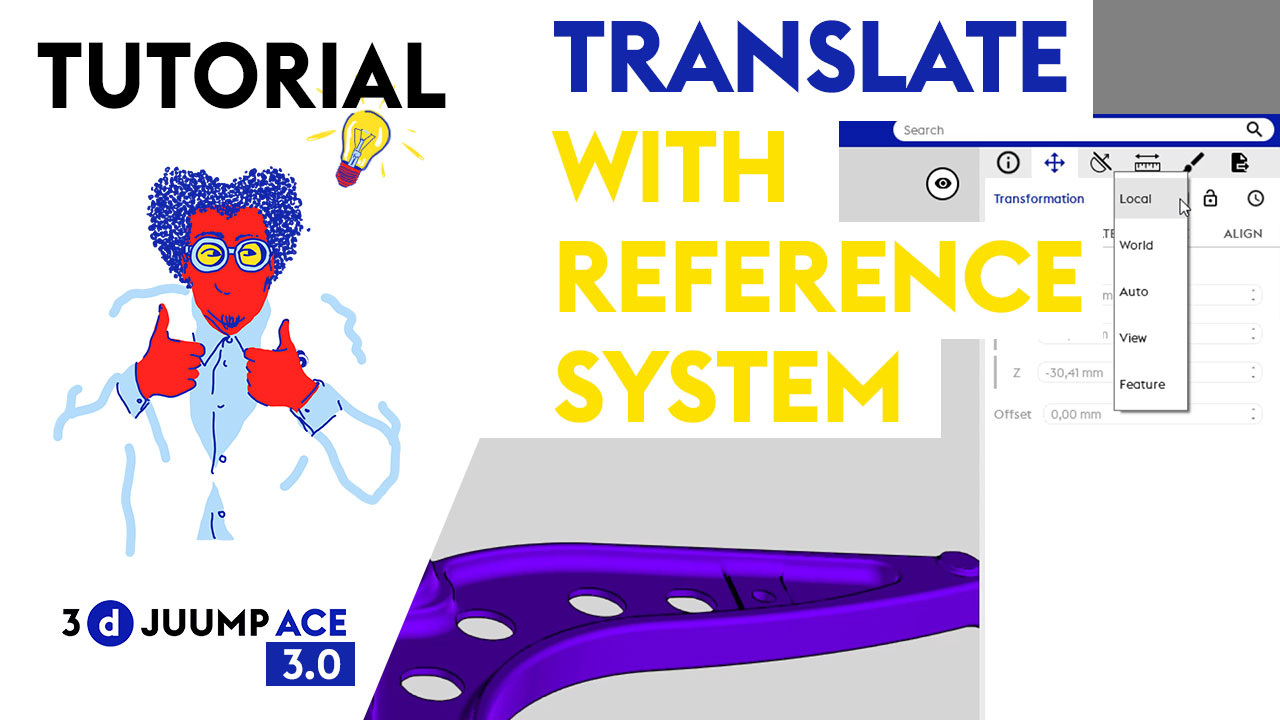
3D Juump Ace tutorial – move components with reference system
3D Juump Ace is more than a simple CAD viewer. Discover how to use the reference system tool to manage
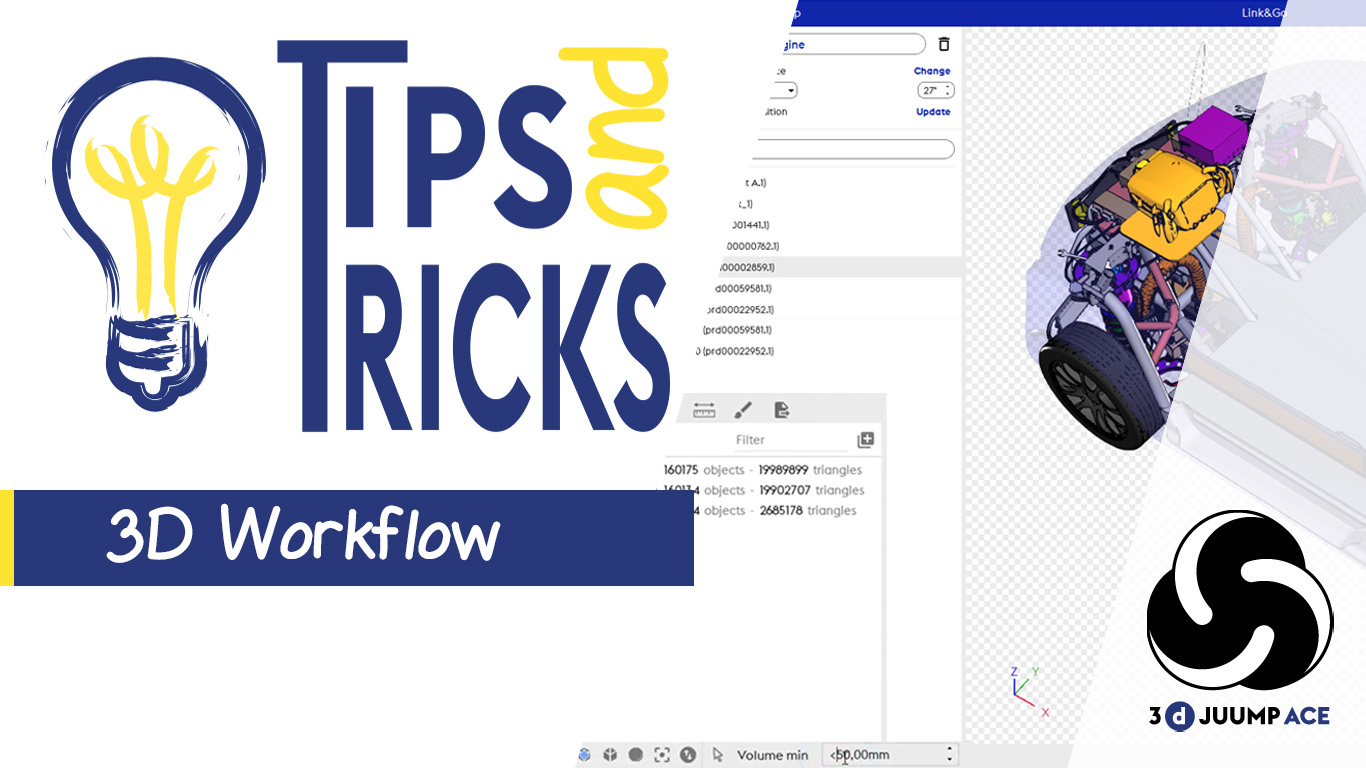
3D Juump Ace – 3 tips to improve your workflow
3 time saving tips that make life easier : Import an object in your scene or replace an obsolete object
