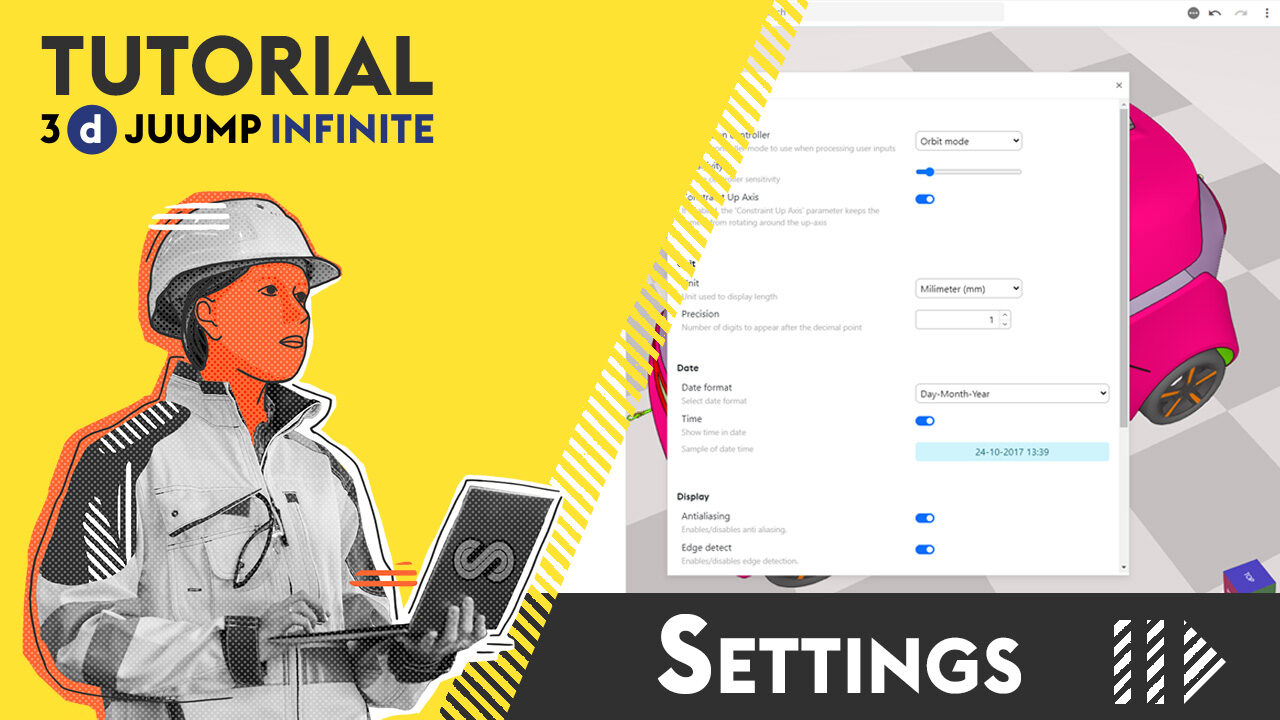The digital twin applied to A400M aircraft maintenance
Airbus Defence & Space operates a Digital Twin for the A400M Maintenance, mixing the fleet up-to-date Digital Mock-Ups with all the relevant Technical & Maintenance Data. Agustin Perez Sanz, Head of A400M Services Programme Configuration […]
The digital twin applied to A400M aircraft maintenance Read More »