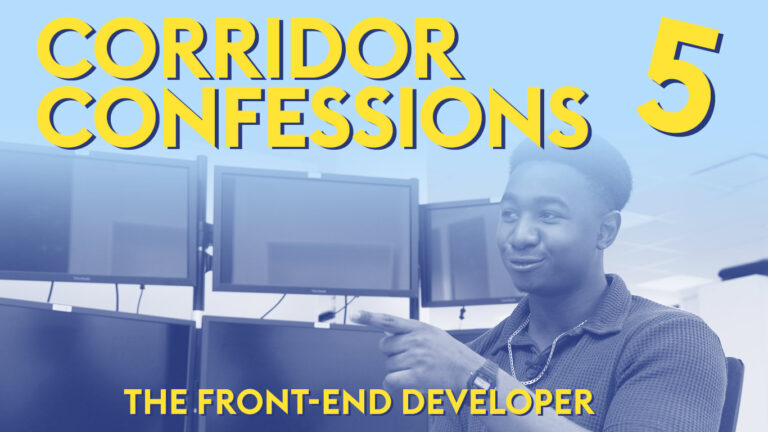The settings allow you to customize your user experience in the 3D Juump Infinite Web environment. They are located at the top right of your browser. As you can see in the image below, they are the three small vertical dots.
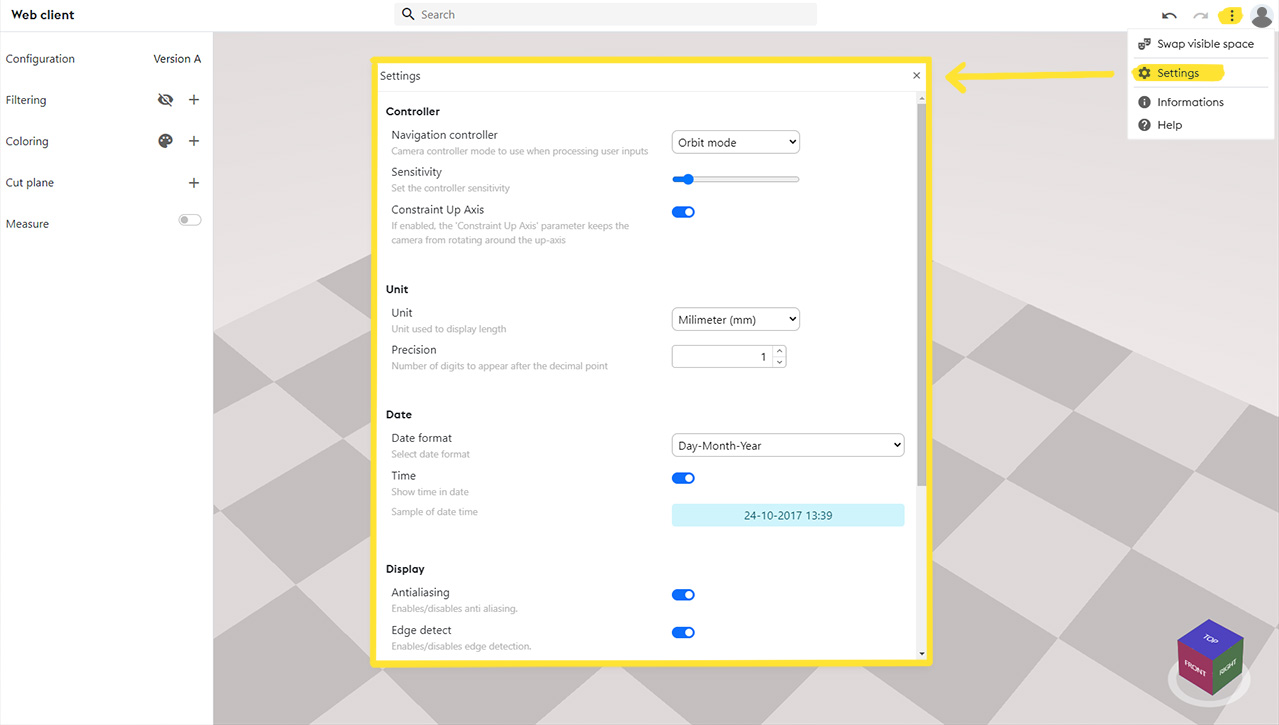
Controller
Navigation controller
You have two main navigation modes:
Orbite mode
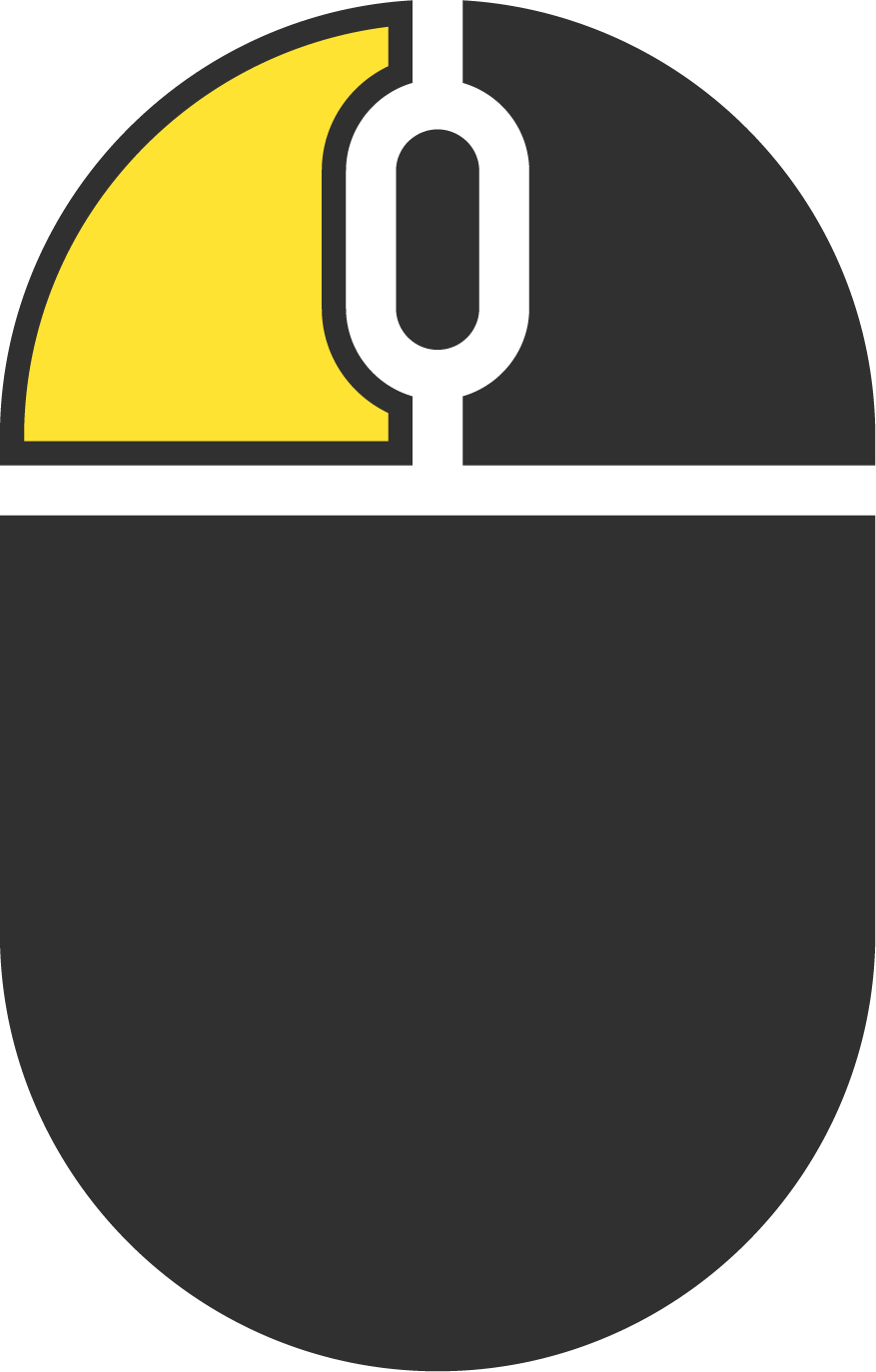
Select
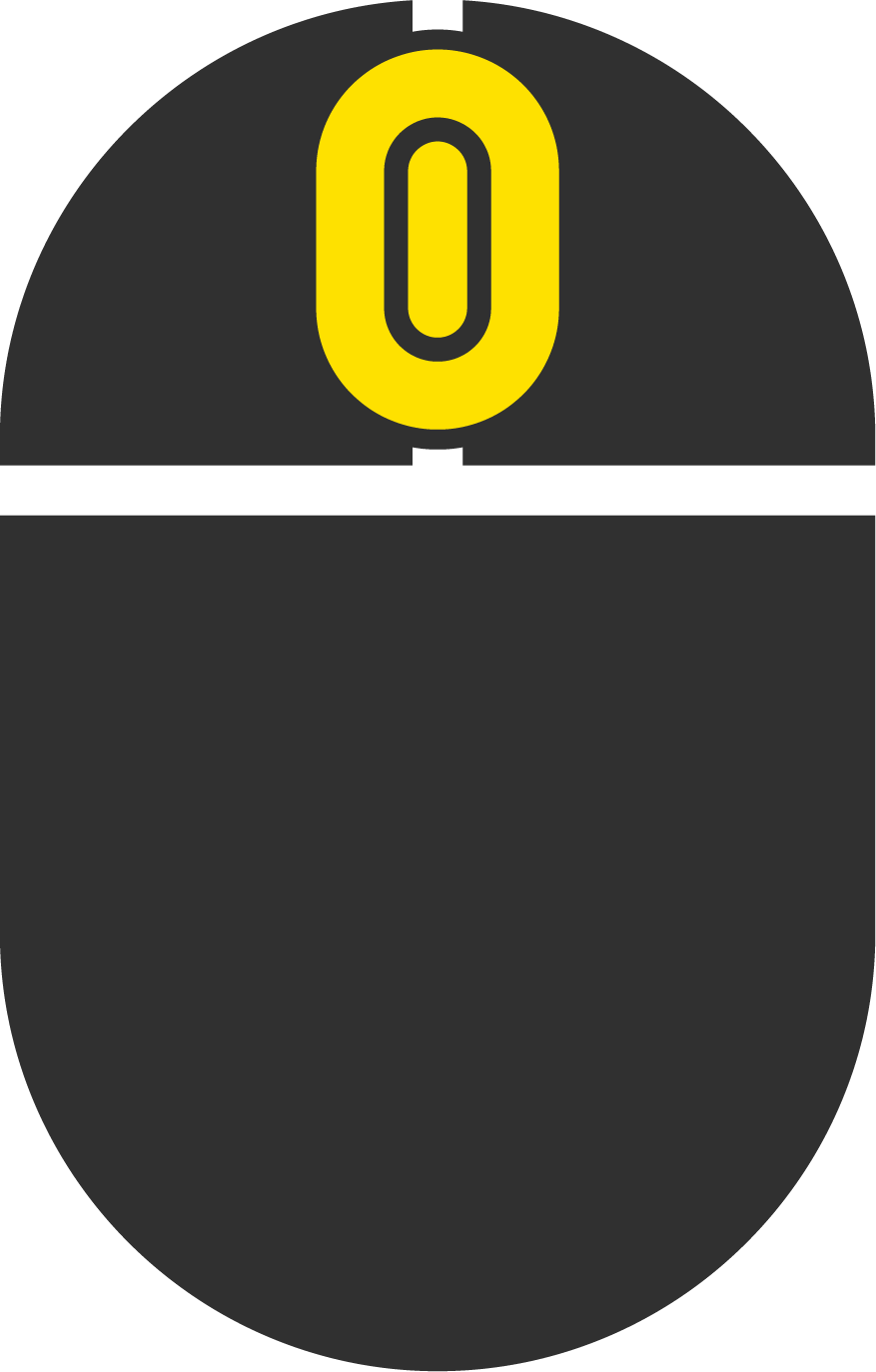
Move
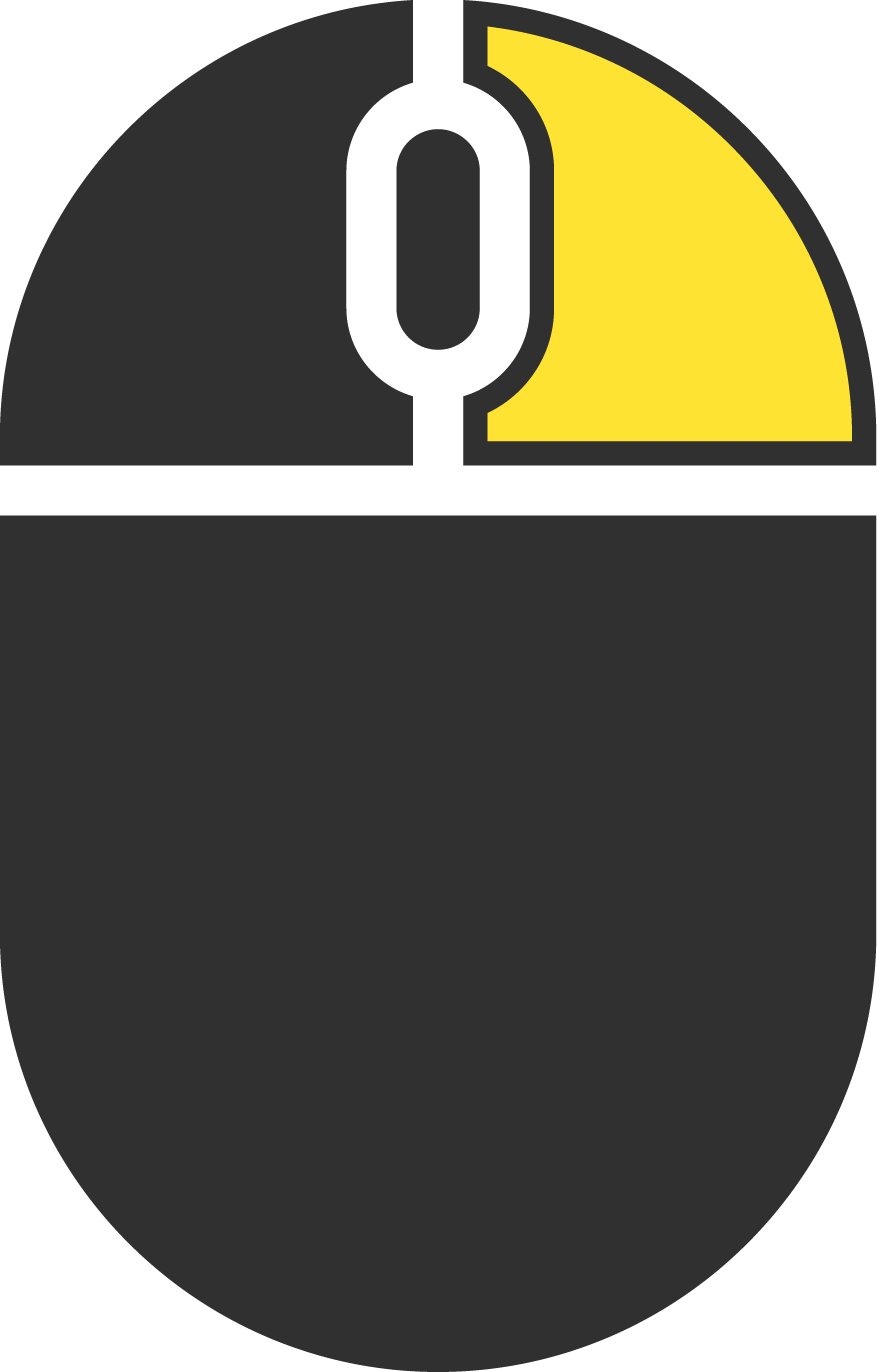
Rotate

Zoom
Examine mode
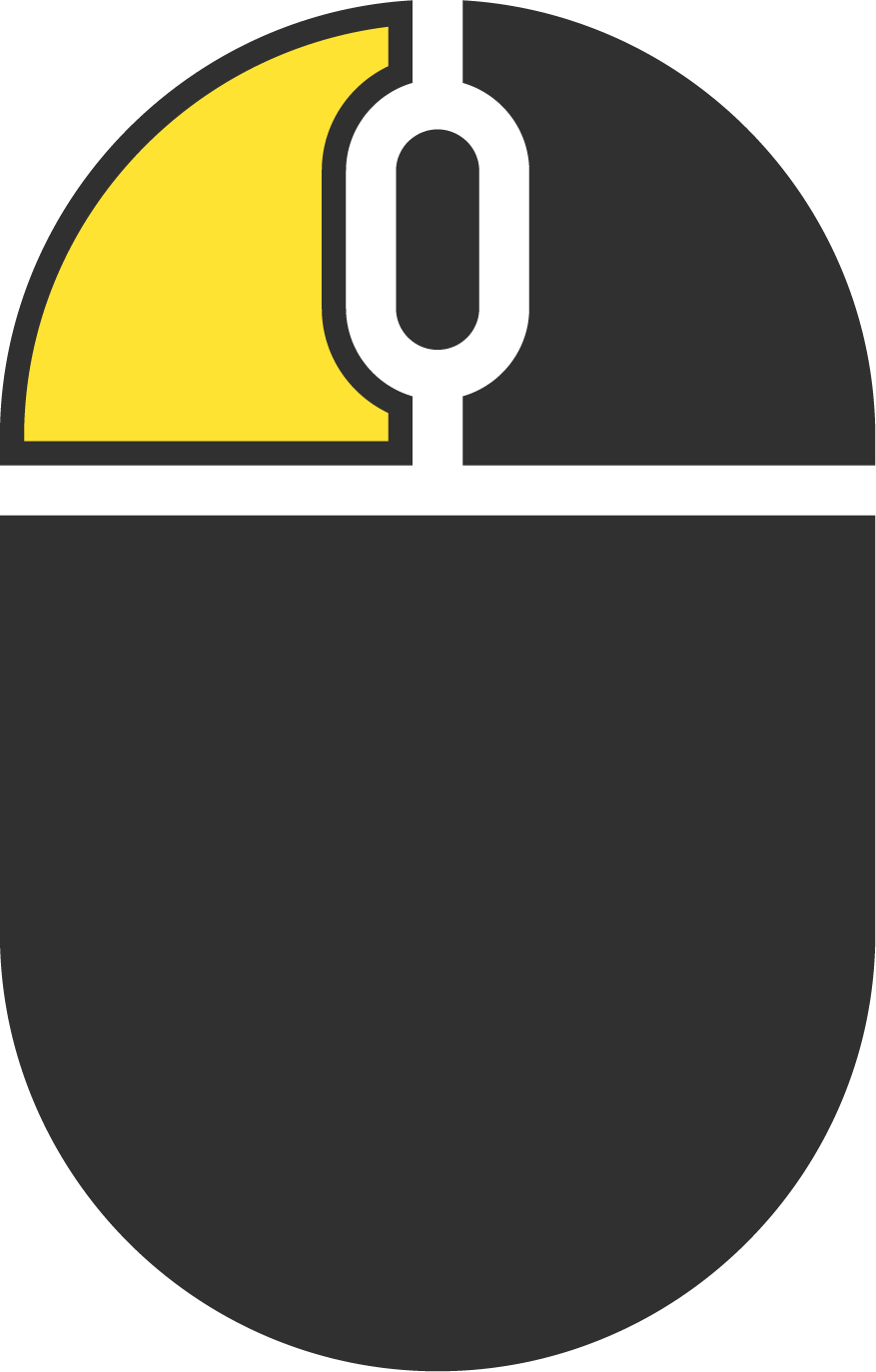
Select
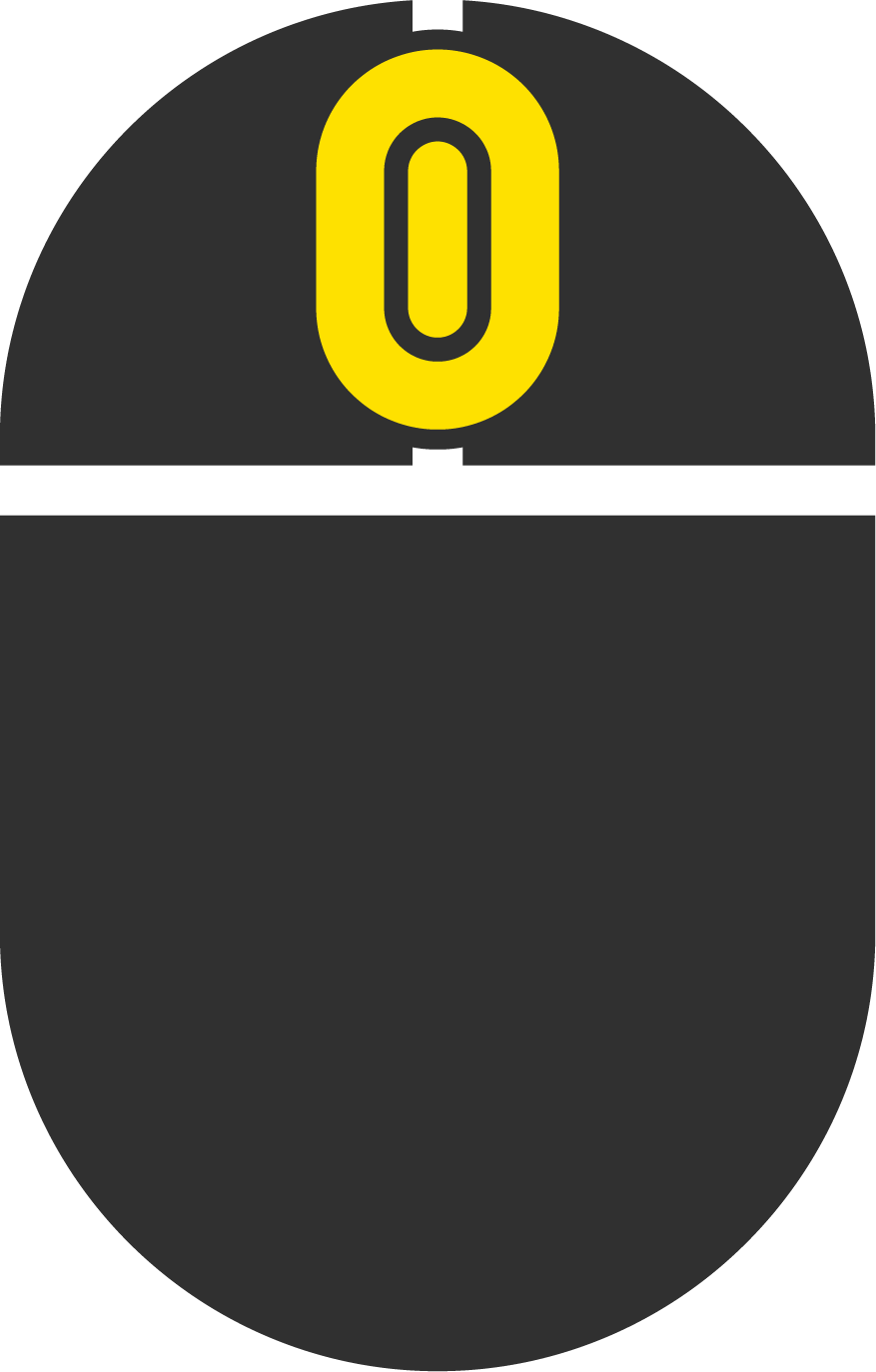
Move
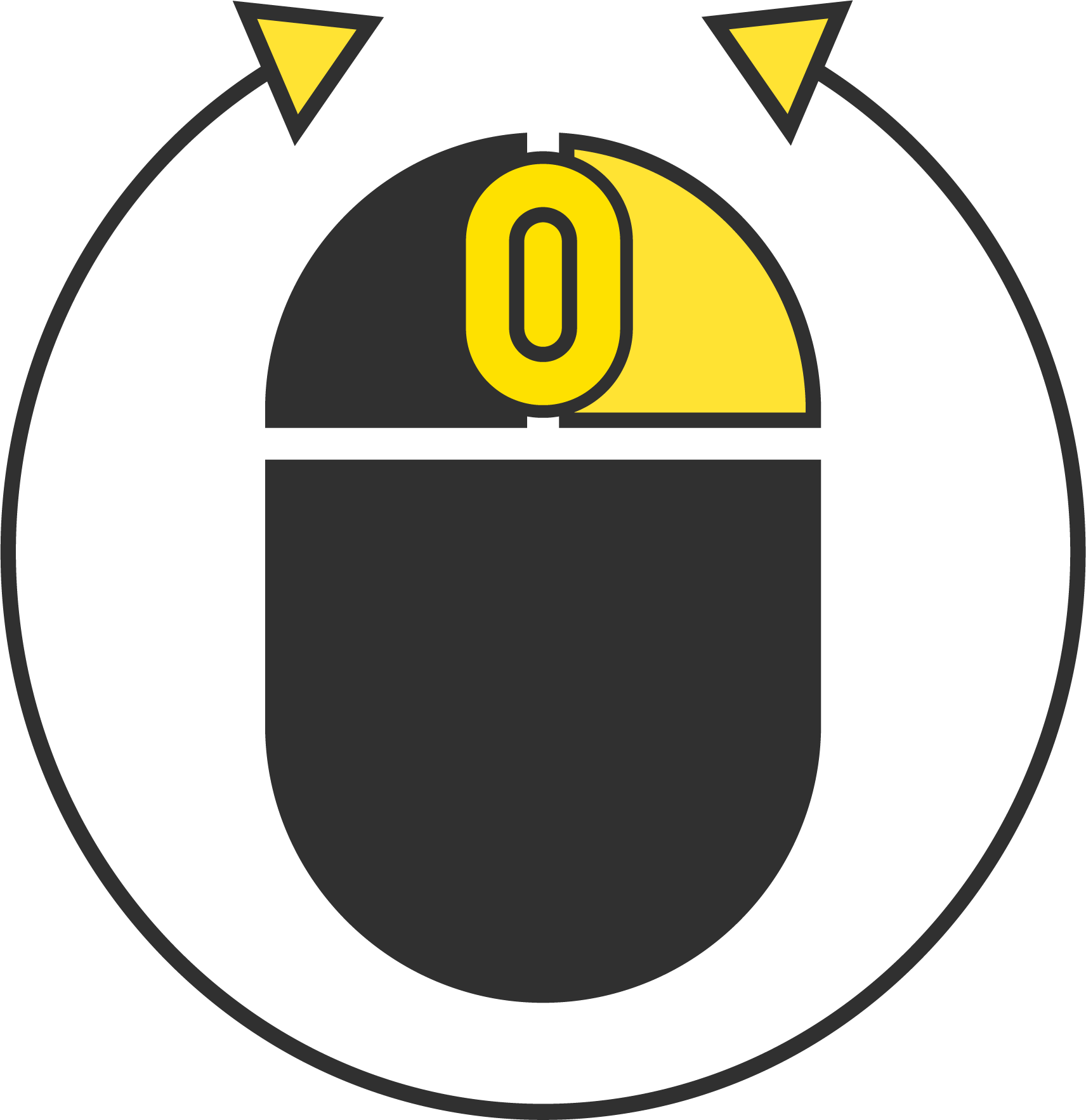
Rotate

Zoom
Constraint Up Axis
If the Constraint Up Axis is enabled, the camera rotates around the center axis of the selected object.
Play videos
Constraint Up Axis enabled
Constraint Up Axis disabled
Unit
Unit
The units can be changed from millimeters to inches, decimeters to meters, etc.
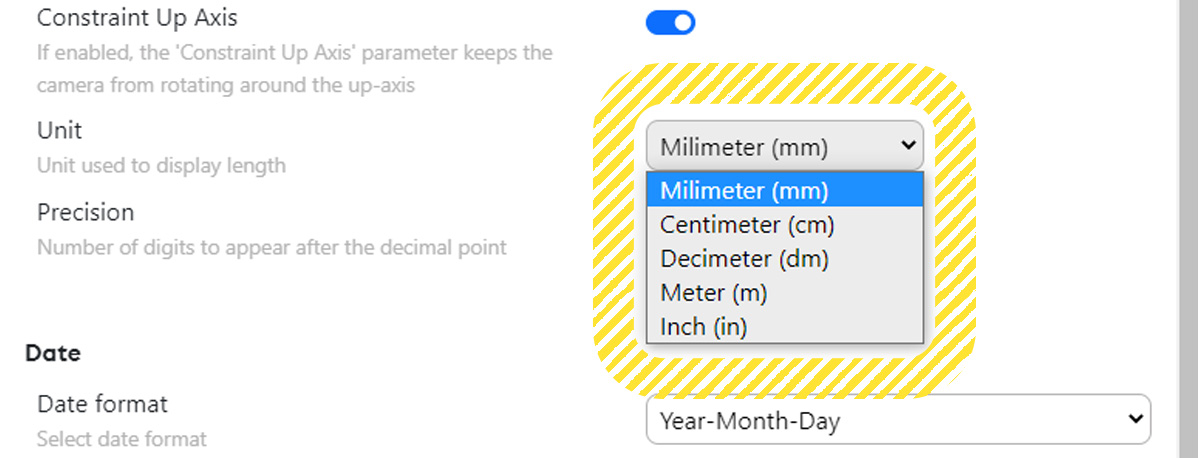
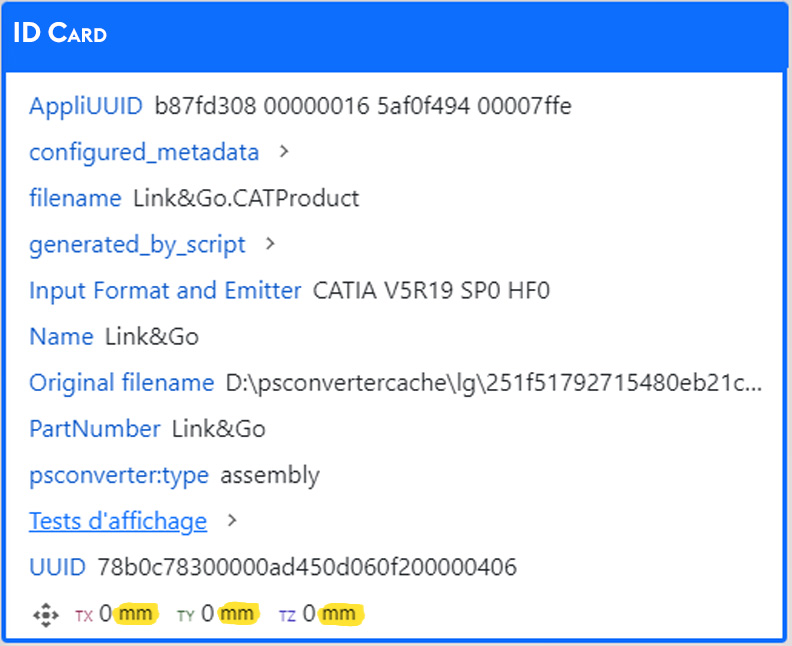
Precision
The number of decimal places can be changed after the decimal point visible on the ID card.
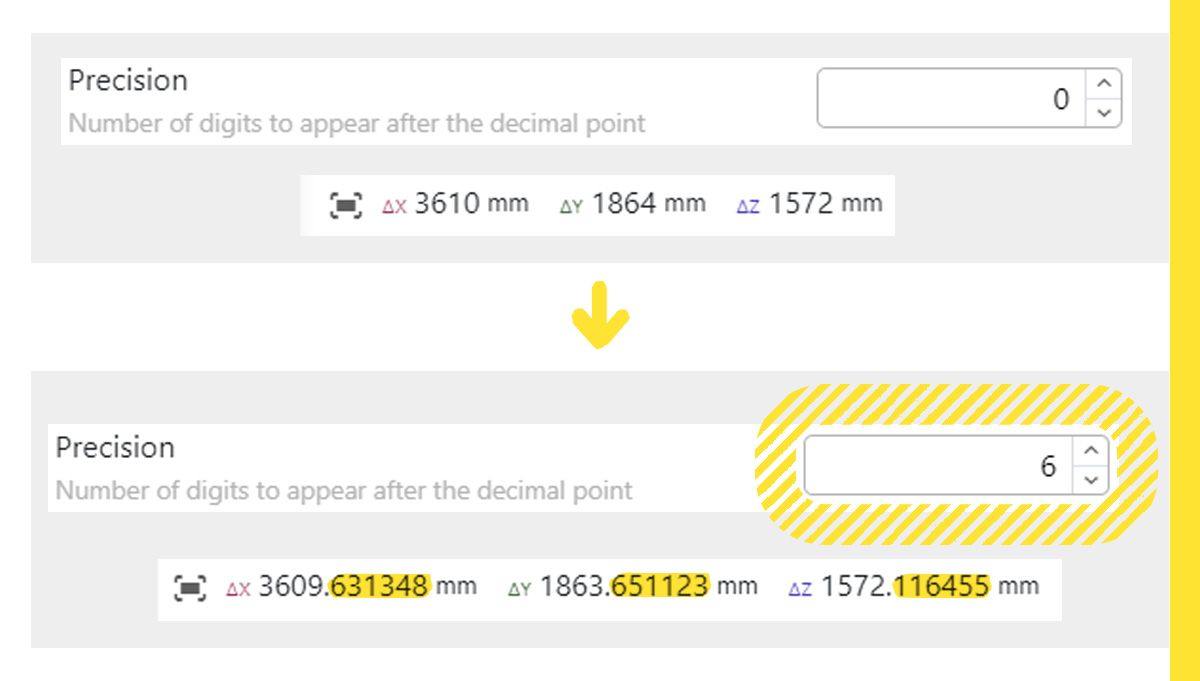
Date
Date format
The date display mode can now be changed.
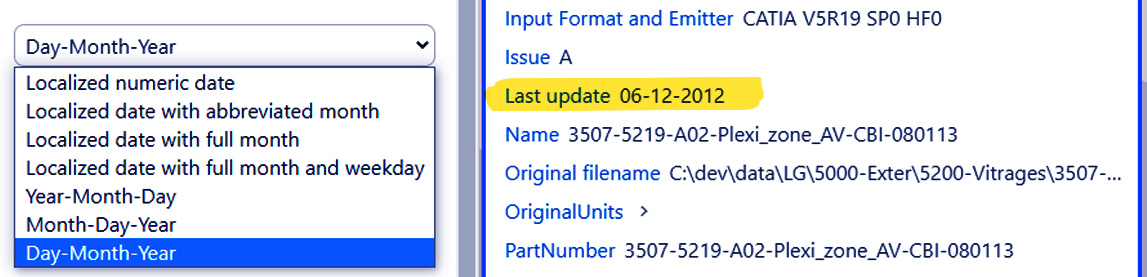

Display
Antialiasing
This option smoothes the edges of the elements in the 3D scene and prevents a notched effect.
Edge detect
This allows you to add an outline around each 3D element.
Ground
If it is activated, the ground is represented by a checkerboard to visualize more easily the bottom of your 3D, as well as the perspective.
Background color
If the floor is disabled, then the background color is activated and we can choose with a color with palette.
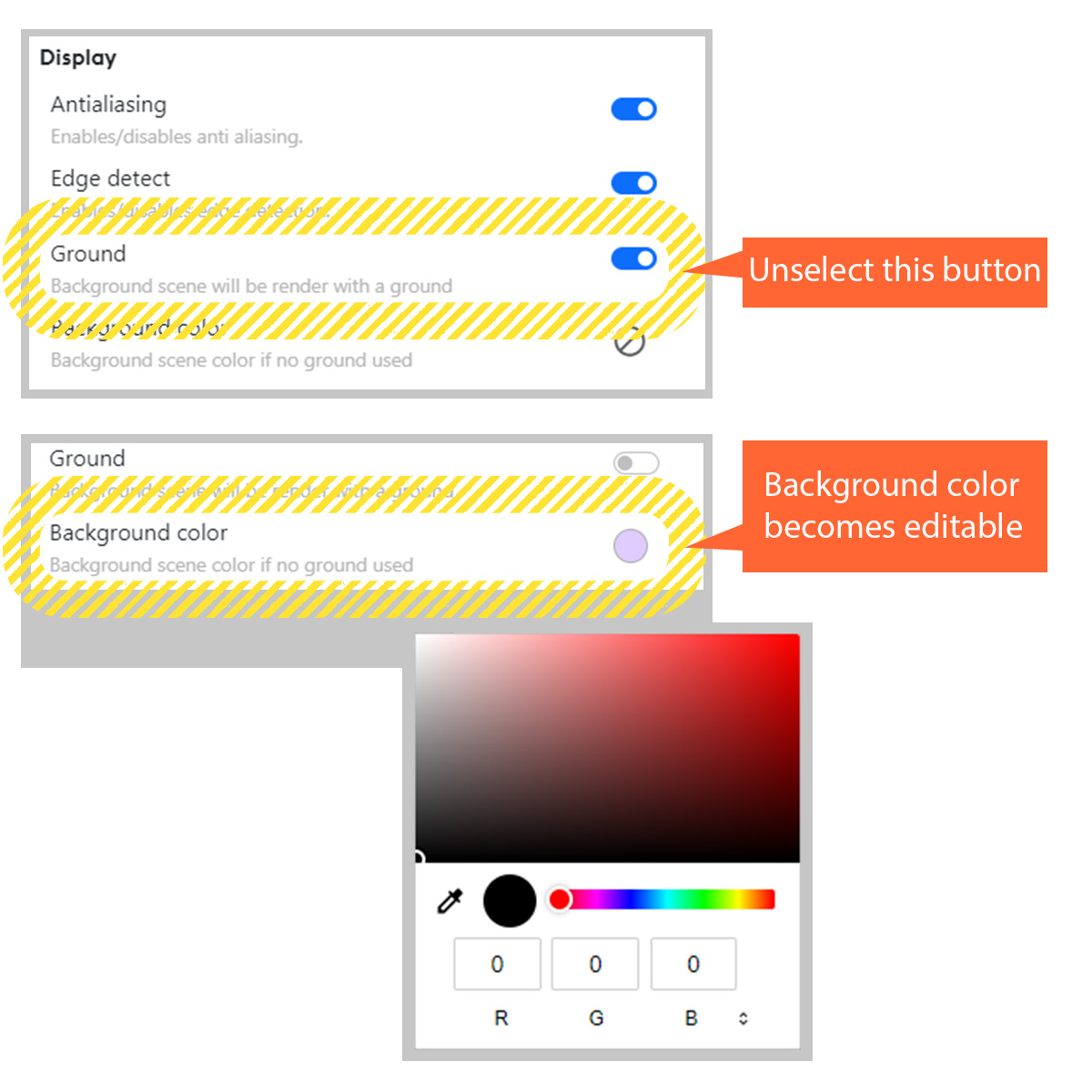
Performance
Max triangle count, Max graphics memory and Cache size allow to modify advanced parameters.