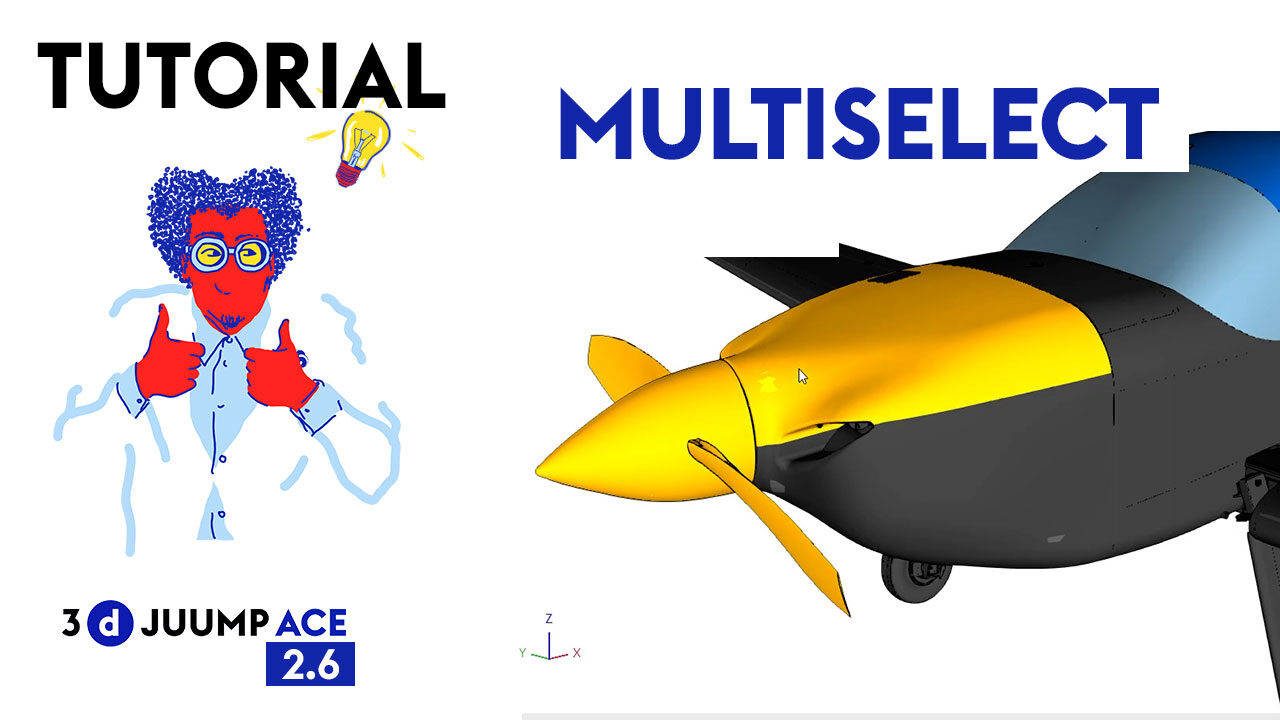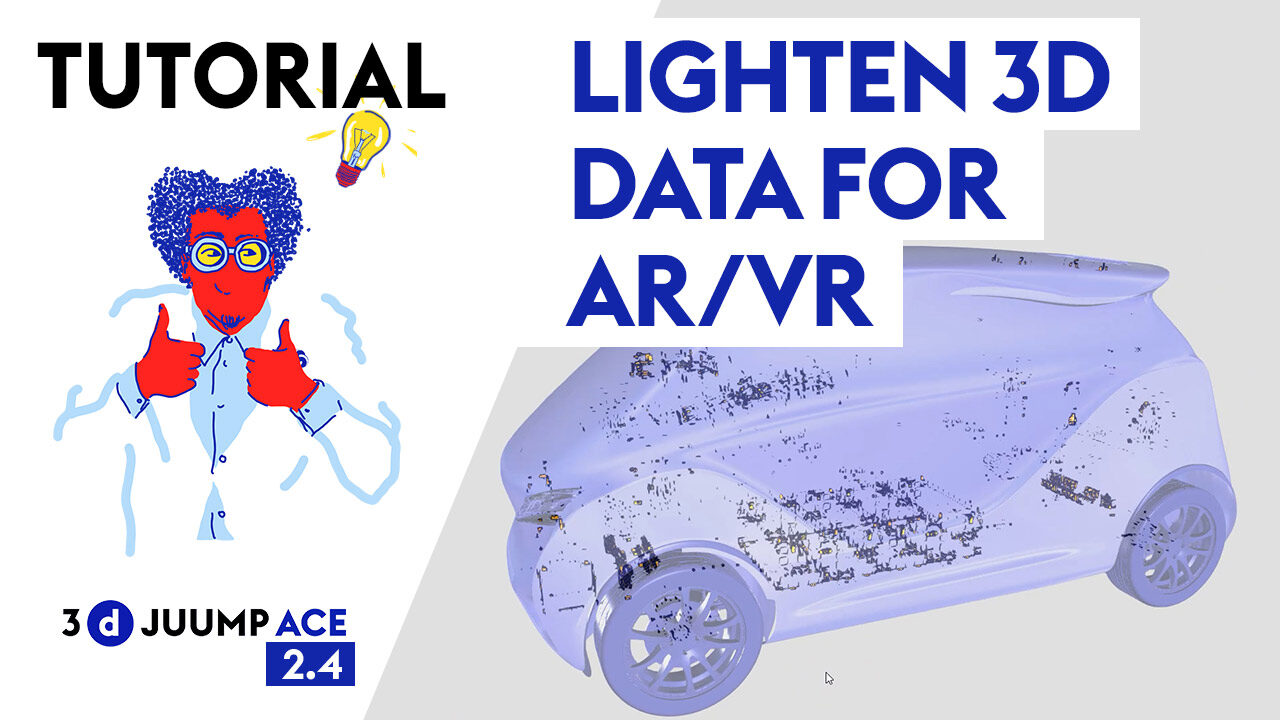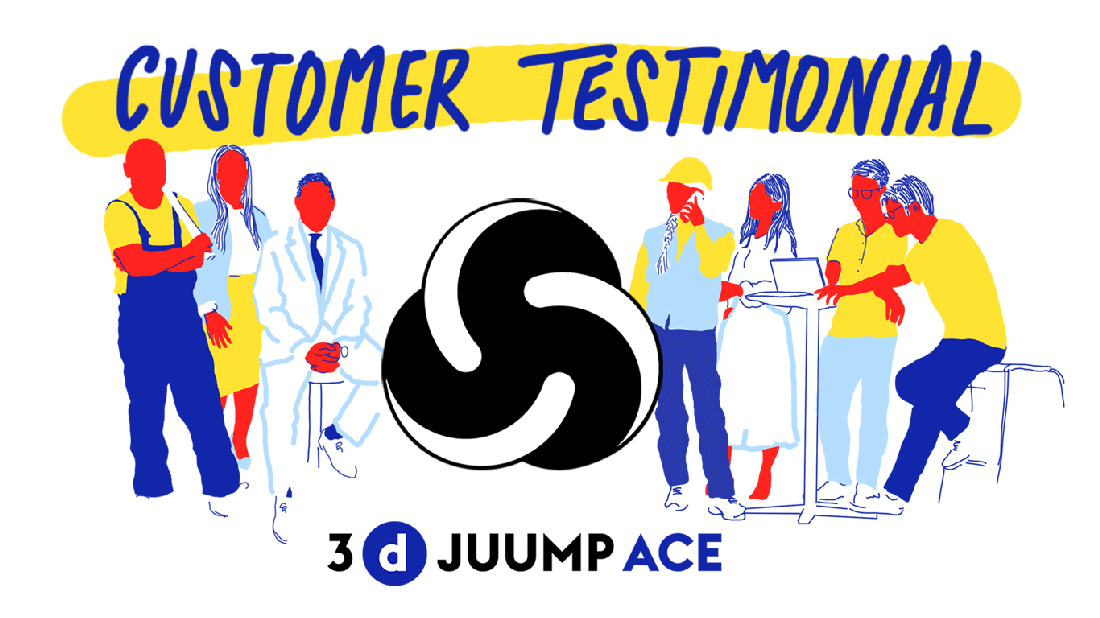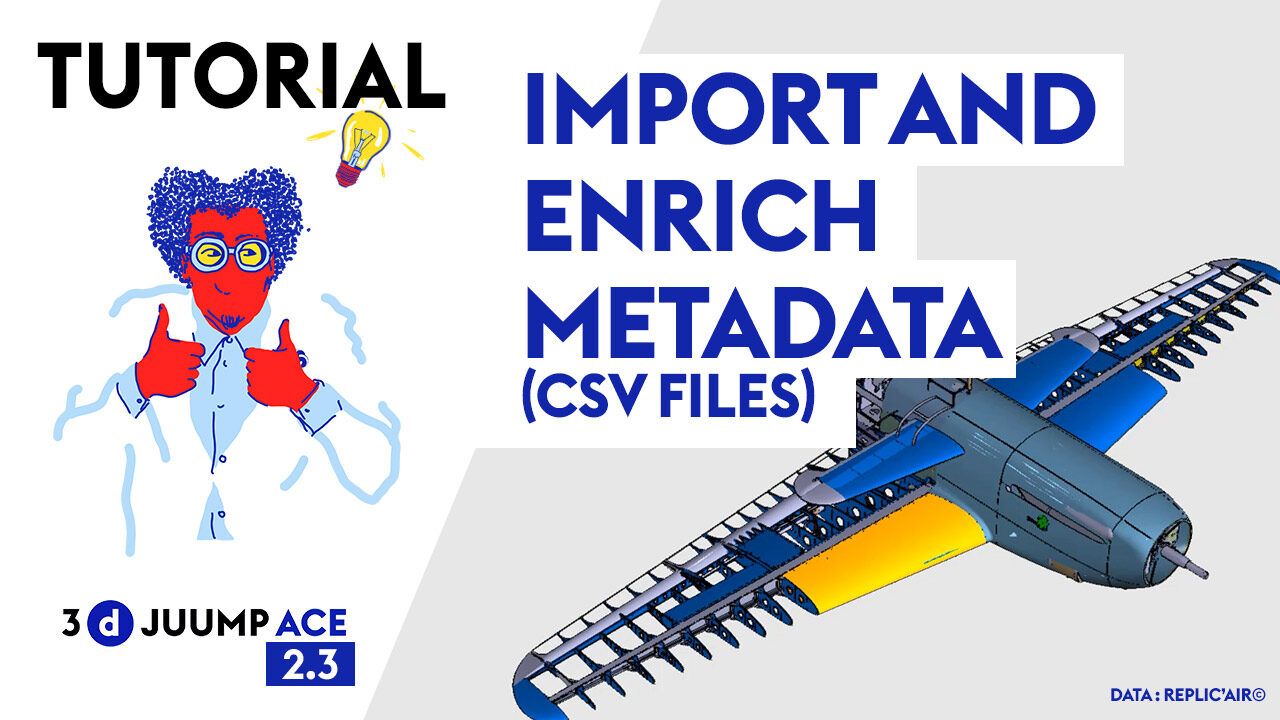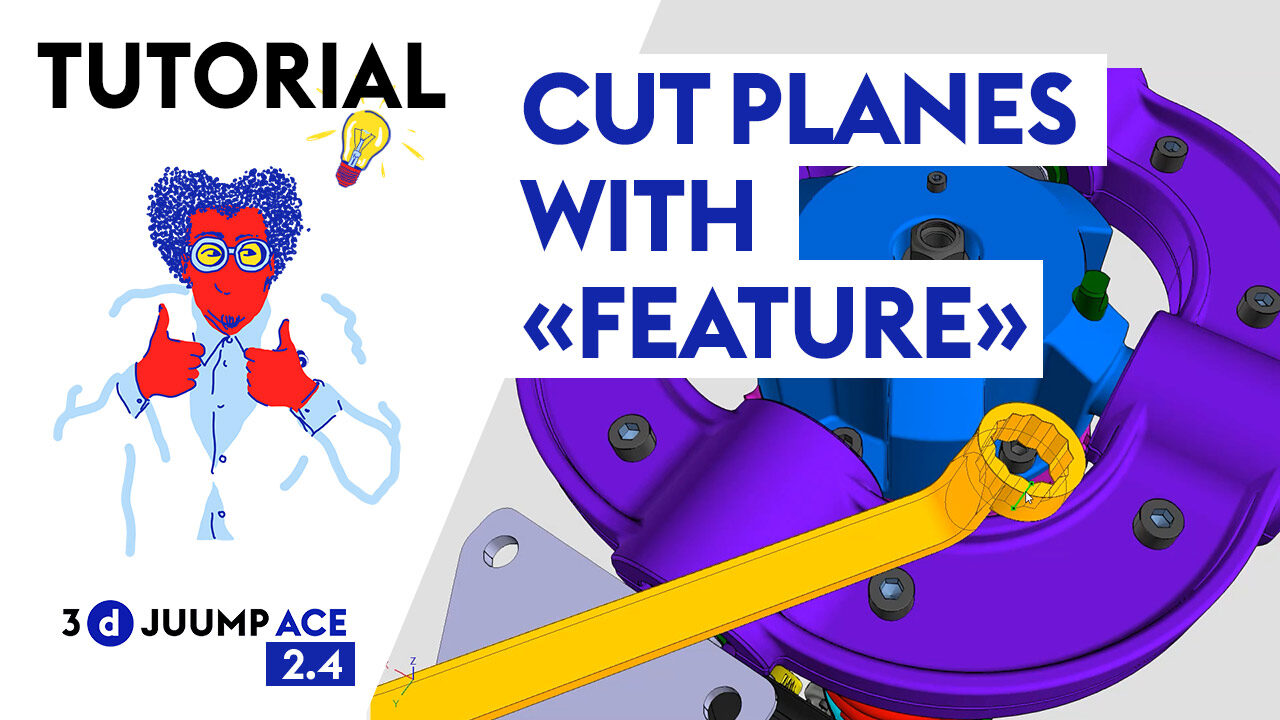3D Juump Ace tutoriel – multiselect
3D Juump est bien plus qu’un simple viewer 3D. Découvrez comment sélectionner plusieurs objets à la fois et comment prendre garde à ne sélectionner que ceux qui vous intéressent. https://3djuump.com/wp-content/uploads/2021/03/Ace-tuto-tips-multiselect.mp4 User Manual (english only) Selection […]