3D Juump Ace is more than a simple CAD viewer. In this tutorial, discover how to hide parts, show others or ghost some.
User Manual
Edit 3D visible objects
The 3D view context menu grants access to the element(s) display features.
Accessible via a right click, the menu differs whether an element is selected before the click or not.
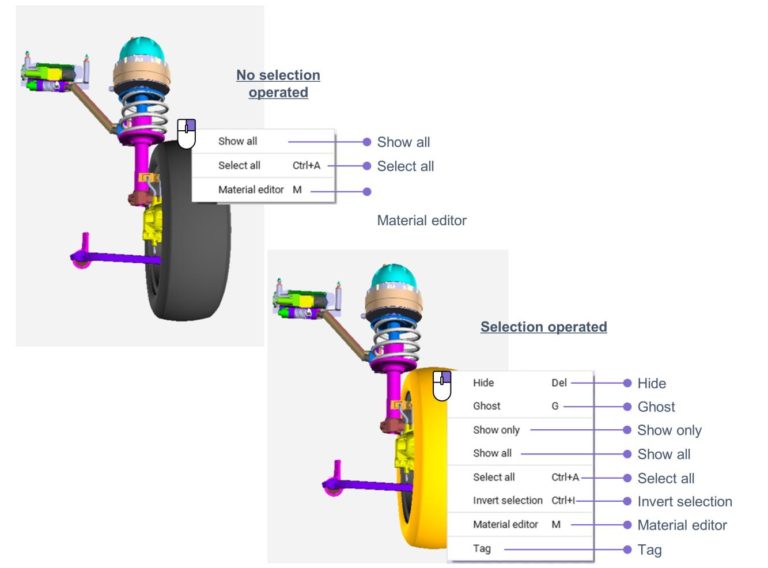
3D view / Context menu – © Akka
Hide: Hide the corresponding object(s) in the 3D view
Ghost: Enable ghost rendering mode for the corresponding object(s)
Show only: Hide every other object
Show all: Display all elements
Select all: Select all elements
Invert selection: Select elements formerly unselected in the selection and unselect elements formerly selected in the selection
Material editor: Pop-up the tool enabling to modify elements appearance, applying another element’s information or creating a new model (see Section Material tools).
Tag: Create/Edit keyword assigned to an object (see Section Tag).



