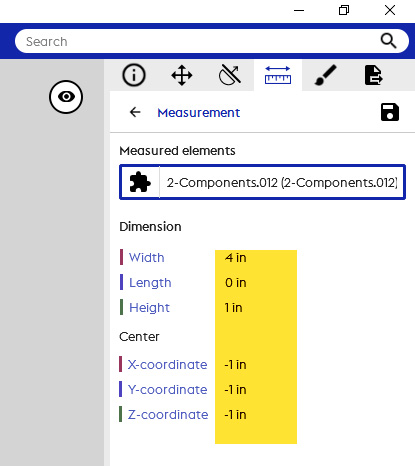In this quick tips tutorial, we will see how to use Settings to customize your interface.
Side Panels
In this tutorial, we will see how to use Settings to customize your interface.

By default, you have two side panels.
To hide them, click on Settings.
The panel options are located in the Display options.
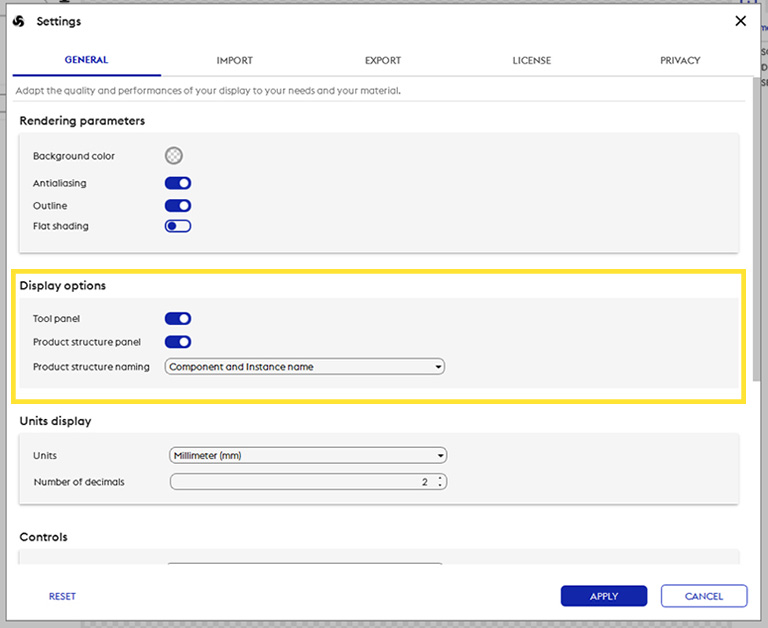
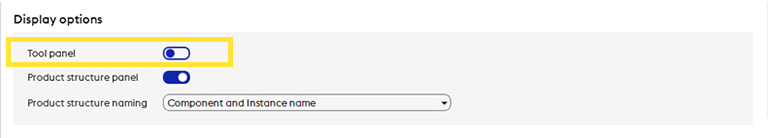
Uncheck the Tool panel.
Your Tool panel is hidden.
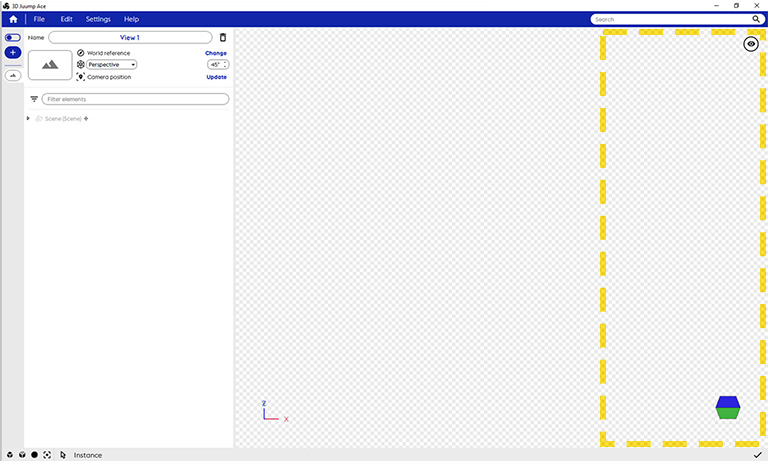
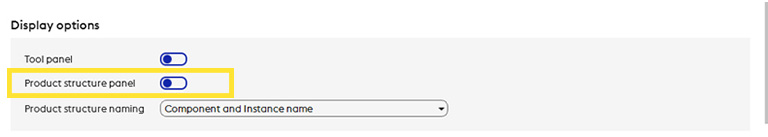
In the same Settings panel, uncheck the Product structure panel.
Your product structure panel is hidden.
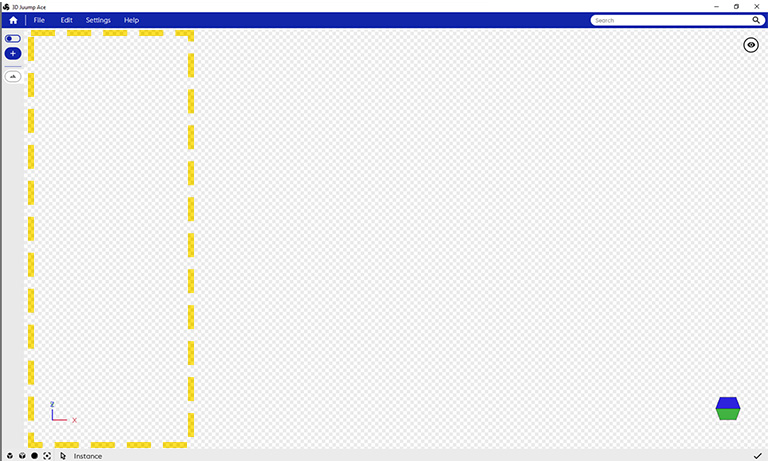
Units Display
It is possible to change the units of measurement in just a few clicks. So you can switch from millimeter to centimeter, from centimeter to meter and from meter to inch.
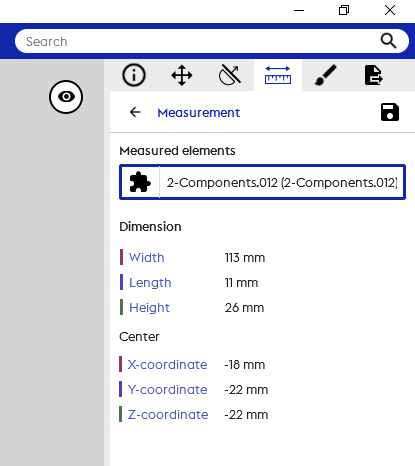
Here you can see that the measurements of the selected object are in millimeters.
In the Units display section of the Settings, you can change the units of measurement
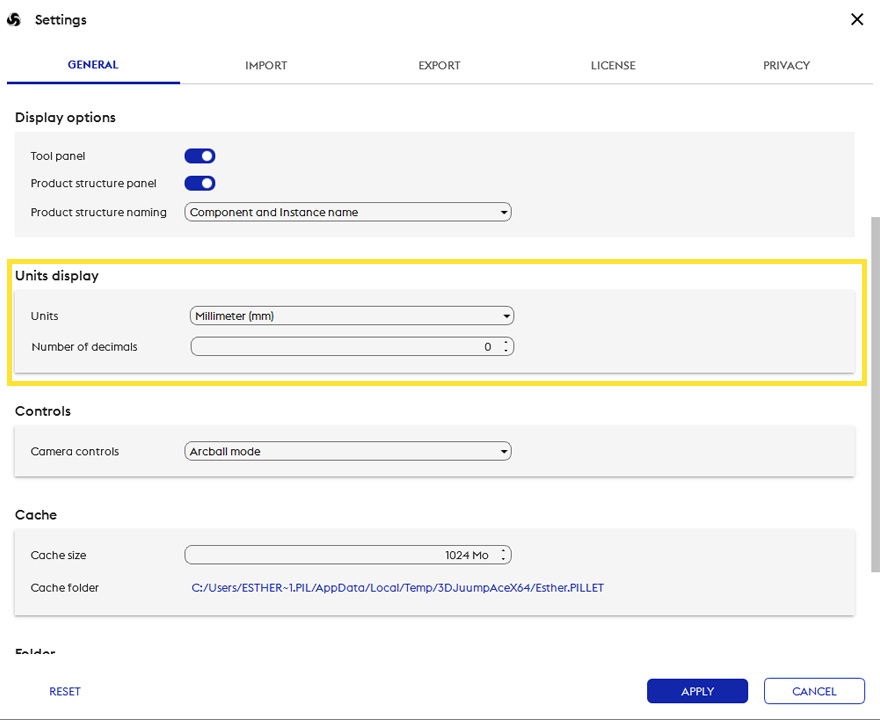
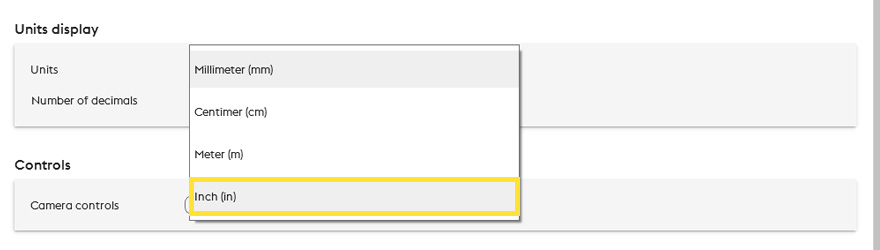
Here you go! Your units have changed.